
One of the main changes of this release is the new user interface inspired to the Metro style UI developed by Microsoft for the new releases of Windows Phone, Windows, Xbox and all the other Microsoft products. It supports Linux, MS Windows, OS X, iOS, Android and more.
Main features:
- Simple user interface
- No server or internet connection needed
- Zero configuration
- Clients auto-discovery
- High speed file transfer
- Multi-OS native support
- Portable version available
- Multi files and folders transfer
- Transfers log
- Send and receive text snippets (eg. useful for sending URLs)
- Open received files directly from the application
- Show your IP addresses on the IP connection page
- Full Unicode support
- Metro style UI
- Free and open source


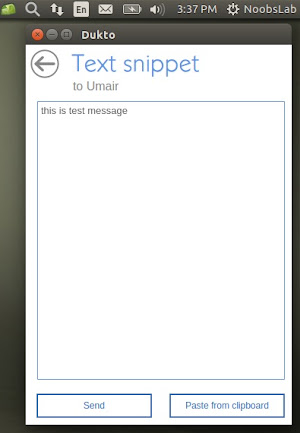
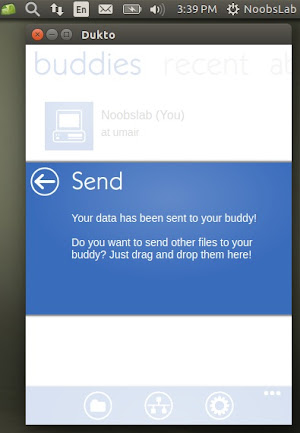
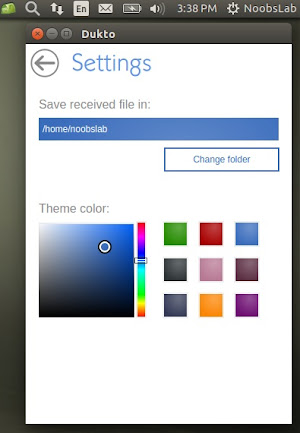

Officially it is released for following platforms:
- Windows (XP or later)
- OS X (10.6.x or later)
- Linux
- Android
- Symbian (for Nokia touch phones)
- Unofficial releases also available (Blackberry Playbook, iOS, Maemo)
- Also source is available on project page
>>For Ubuntu 14.04 Trusty/15.10/Linux Mint 17
If you don't want to add following repository then download deb files for Ubuntu 14.04/14.10/Linux Mint 17
(32bit/i386)(64bit/amd64)
To install Dukto in Ubuntu/Linux Mint open Terminal (Press Ctrl+Alt+T) and copy the following commands in the terminal:
>>For Ubuntu 12.04 Precise/Linux Mint 13
If you don't want to add following repository then download deb files for Ubuntu 12.04 Precise/Linux Mint 13
(32bit/i386)(64bit/amd64)
To install Dukto in Ubuntu/Linux Mint open Terminal (Press Ctrl+Alt+T) and copy the following commands in the terminal:

