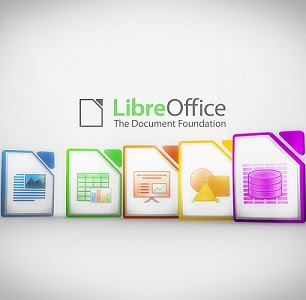Install LibreOffice 4.3.3 in Ubuntu 14.10 Utopic/14.04 Trusty/Ubuntu 12.04 Precise/Linux Mint 17/13/and other related Ubuntu derivatives
LibreOffice is the power-packed free, libre and open source personal productivity suite for Windows, Macintosh and GNU/Linux, that gives you six feature-rich applications for all your document production and data processing needs: Writer, Calc, Impress, Draw, Math and Base. Support and documentation is free from our large, dedicated community of users, contributors and developers.
Release notes:
To Install LibreOffice in Ubuntu 14.10/14.04/12.04/Linux Mint 17/13 open Terminal (Press Ctrl+Alt+T) and copy the following commands in the Terminal:
LibreOffice is the power-packed free, libre and open source personal productivity suite for Windows, Macintosh and GNU/Linux, that gives you six feature-rich applications for all your document production and data processing needs: Writer, Calc, Impress, Draw, Math and Base. Support and documentation is free from our large, dedicated community of users, contributors and developers.
Release notes:
- Raise the 16bit (65,535) characters limitation of Writer paragraphs to 32bit (2,147,483,647)
- The Navigation buttons have been moved from below the scrollbar to the Find bar.
- Removed the 72pt limitation of the Increase font button.
- Also added Increase/decrease font functionality to drawing objects.
- Brand new drawingML-based DOCX import/export filter for shapes and TextFrames.
- Import and export of nested comments in the ODF, DOC, DOCX and RTF filters.
- Images are now scaled proportionally by default, free resizing is available holding SHIFT.
- Non-printing Characters are shown with "Solarized blue" color.
- Multiple relations are now supported for relative text frames.
- Vertical alignment of text (and other content) is now supported for text frames. This can be set under the "Options" tab.
- Comments can now be printed next to the text in the right margin as they appear on screen. Each page is scaled down in order to make space for the comments to fit on the underlying paper size.
- The character properties of all comments can be set at the same time now in order to reformat all comments in a document at the same time.
- Line color picker now uses a color palette instead of a list.
- It is now possible to distinguish between selected and unselected slides when the mouse over highlight activates.
- Add an icon to the statusbar to allow fitting the current slide to window with a single click.
- Improved OOXML & PDF support
- Soft hyphens can result non-standard hyphenation, according to the Unicode standard, and (soft hyphen based) hyphenation dialog window suggests these hyphenation points, too.
- More changes can be found here.
To Install LibreOffice in Ubuntu 14.10/14.04/12.04/Linux Mint 17/13 open Terminal (Press Ctrl+Alt+T) and copy the following commands in the Terminal:
Download LibreOffice for other distributions, That's it