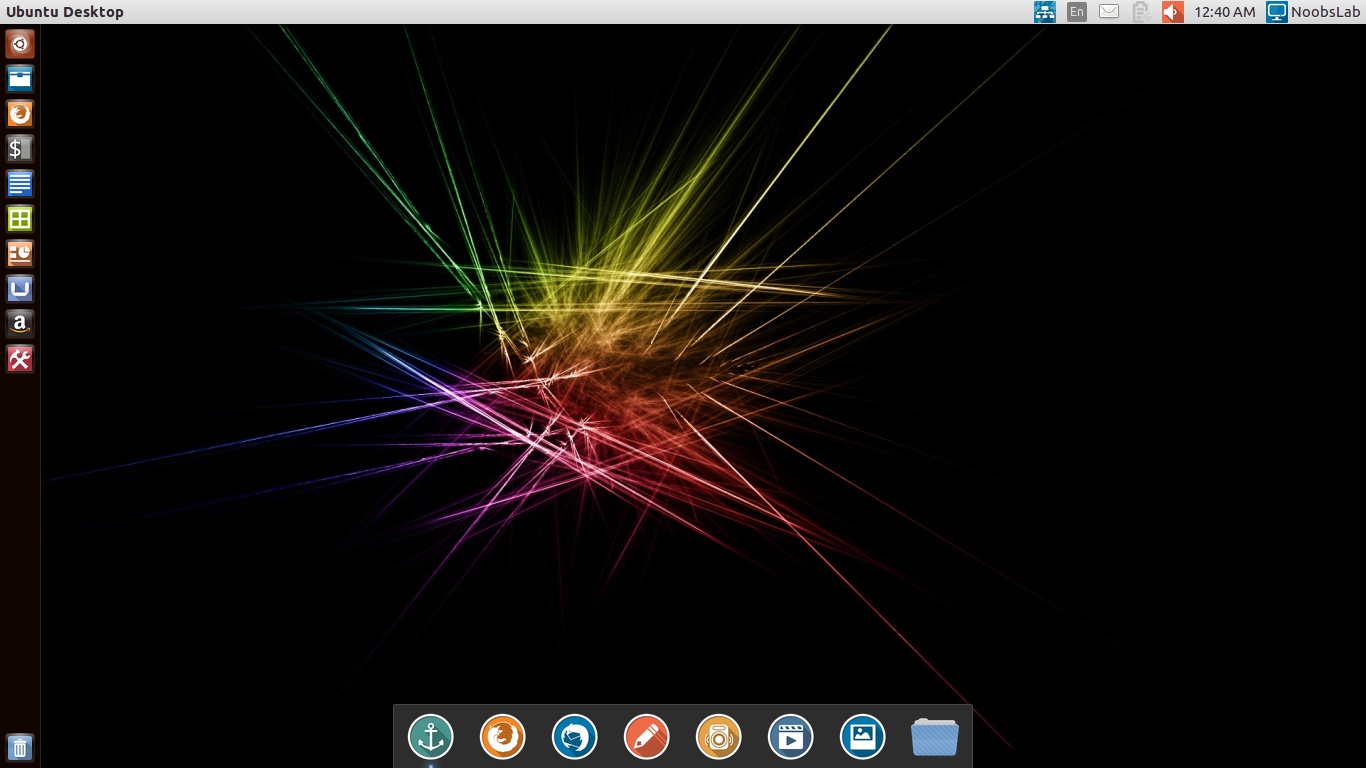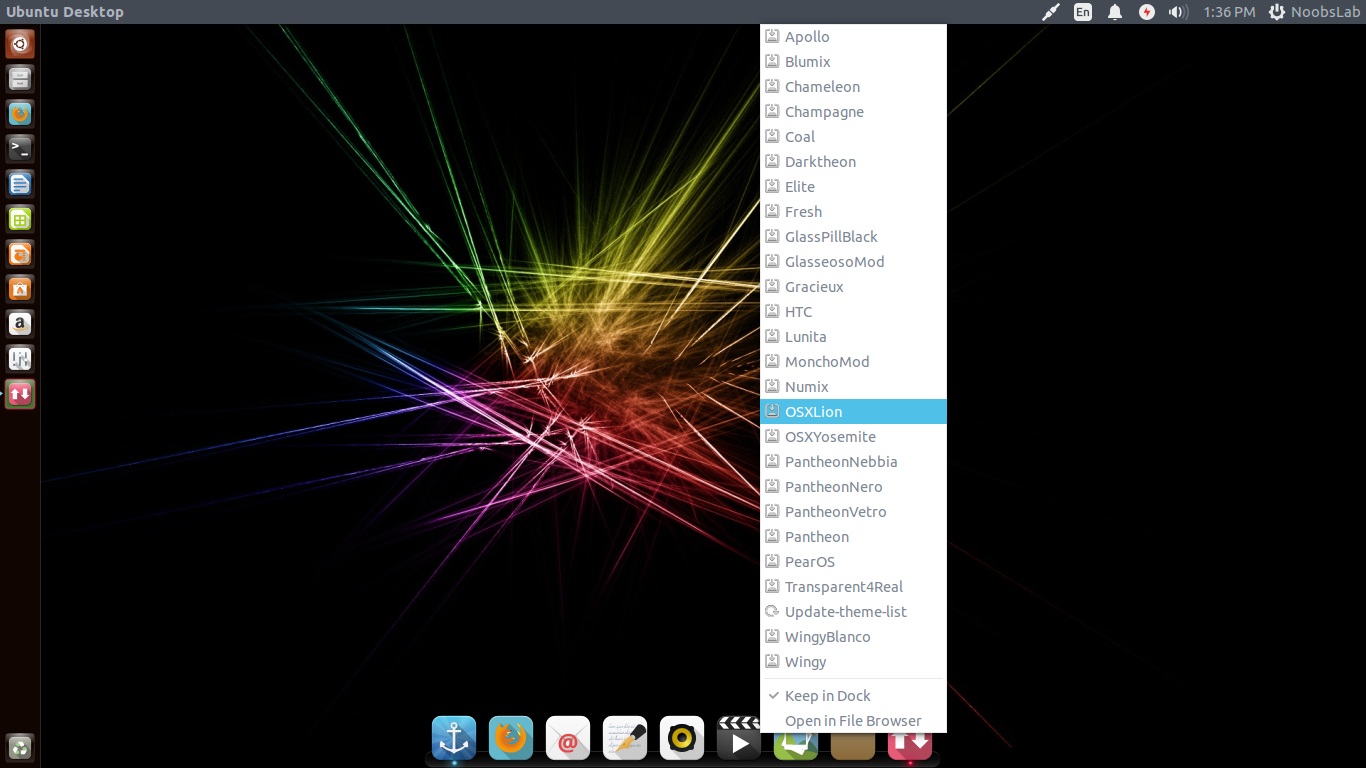Plank is the underlying technology for Plank aims to provide all the core features while it extends it to add fancier things like Docklets, painters, settings dialogs, etc.
>> Available for Ubuntu 14.10 Utopic/14.04 Trusty/12.04 Precise/Linux Mint 17/13/other related Ubuntu derivatives
To install Plank Dock in Ubuntu/Linux Mint open Terminal (Press Ctrl+Alt+T) and copy the following commands in the Terminal:
Configure Plank Dock:
Plank doesn’t have graphical configuration interface. To configure Plank Dock enter following command in Terminal:
For Example: edit the configuration file.
HideMode = 1 means auto hide, set to 0 to disable it.
Position = 3 means the dock location. 0 = left, 1= right, 2 = top, 3= bottom.
That's it
>> Available for Ubuntu 14.10 Utopic/14.04 Trusty/12.04 Precise/Linux Mint 17/13/other related Ubuntu derivatives
To install Plank Dock in Ubuntu/Linux Mint open Terminal (Press Ctrl+Alt+T) and copy the following commands in the Terminal:
Configure Plank Dock:
Plank doesn’t have graphical configuration interface. To configure Plank Dock enter following command in Terminal:
For Example: edit the configuration file.
HideMode = 1 means auto hide, set to 0 to disable it.
Position = 3 means the dock location. 0 = left, 1= right, 2 = top, 3= bottom.
That's it