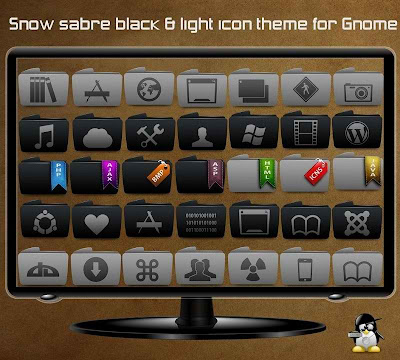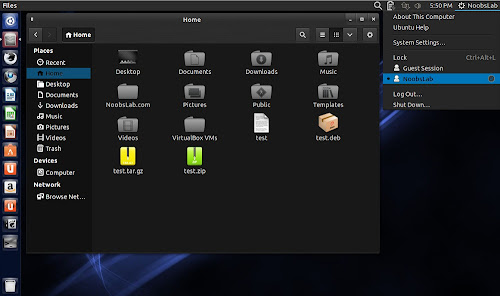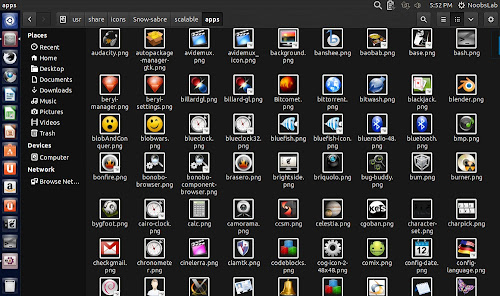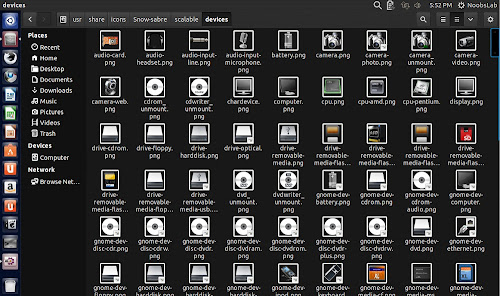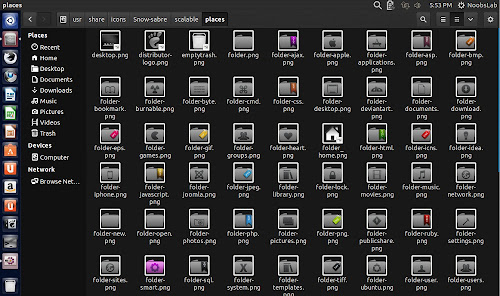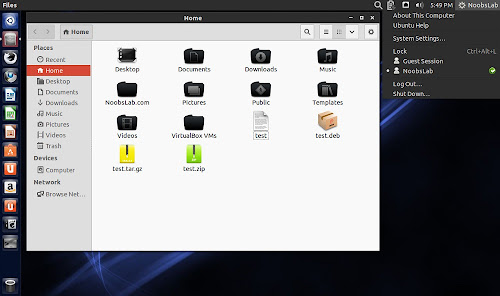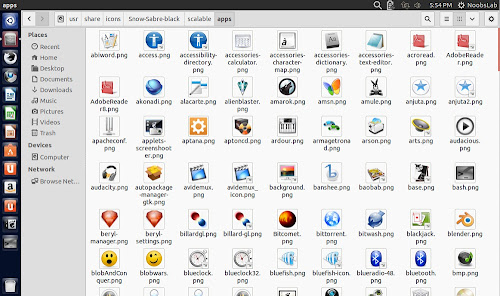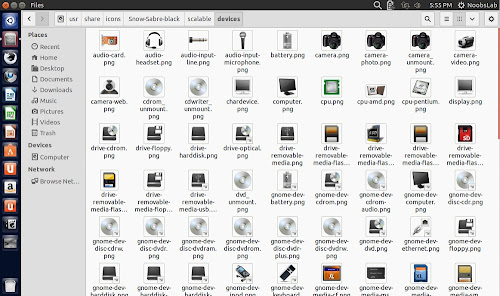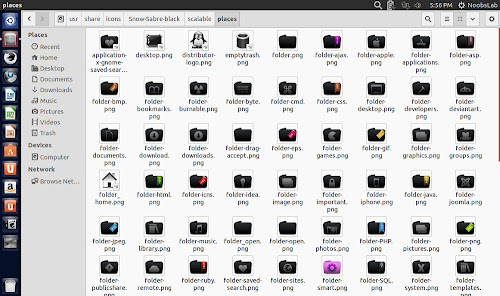Snow sabre are dark icons. It's folders originally designed by minimamente then Naf71 from deviantart ported these icons for Linux. These icons include two sets Gray version and Dark version. Dark icon set can be used with light themes but Gray version can be used with any kind of theme whether it's light or dark. In this icon set folders describe itself what inside of it.
Numix and Delorean Dark themes used in screenshots. Also checkout icons collection.
You can use Unity Tweak Tool, Gnome-tweak-tool or Ubuntu-Tweak to change themes and icons.
To install Snow Sabre icons in Ubuntu 15.04/14.10/14.04/12.04/Linux Mint 17.1/17/13/other related Ubuntu derivatives open Terminal (Press Ctrl+Alt+T) and copy the following commands in the Terminal:
To install Snow Sabre icons in any Debian/Ubuntu/Linux Mint version open Terminal (Press Ctrl+Alt+T) and copy the following commands in the Terminal:
That's it
Numix and Delorean Dark themes used in screenshots. Also checkout icons collection.
You can use Unity Tweak Tool, Gnome-tweak-tool or Ubuntu-Tweak to change themes and icons.
Gray Version
Black Version
To install Snow Sabre icons in Ubuntu 15.04/14.10/14.04/12.04/Linux Mint 17.1/17/13/other related Ubuntu derivatives open Terminal (Press Ctrl+Alt+T) and copy the following commands in the Terminal:
To install Snow Sabre icons in any Debian/Ubuntu/Linux Mint version open Terminal (Press Ctrl+Alt+T) and copy the following commands in the Terminal:
Source: Snow sabre