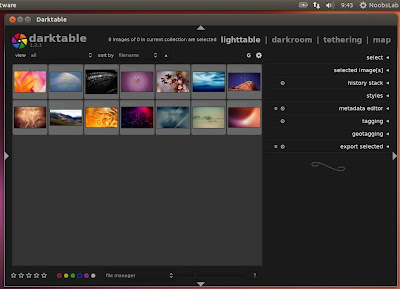Install Darktable 1.2.2 in Ubuntu 13.04 Raring/Ubuntu 12.10 Quantal/Ubuntu 12.04 Precise/Linux Mint 15/14/13 and Darktable 1.0.5 Ubuntu 11.10/11.04/10.04/Mint 12/11/9
Darktable is an open source photography workflow application and RAW developer. A virtual lighttable and darkroom for photographers. It manages your digital negatives in a database, lets you view them through a zoomable lighttable and enables you to develop raw images and enhance them.
General Info:
Fixes in this Release:
To install Darktable in Ubuntu/Linux Mint open Terminal (Press Ctrl+Alt+T) and copy the following commands in the Terminal:
Download source for other distributions.
That's it
Darktable is an open source photography workflow application and RAW developer. A virtual lighttable and darkroom for photographers. It manages your digital negatives in a database, lets you view them through a zoomable lighttable and enables you to develop raw images and enhance them.
General Info:
- Darktable runs on GNU/Linux/Gnome.
- Fully non-destructive editing.
- All darktable core functions operate on 4x32-bit floating point pixel buffers, enabling SSE instructions for speedups. It offers GPU acceleration via OpenCL (runtime detection and enabling) and has built-in ICC profile support: sRGB, Adobe RGB, XYZ and linear RGB.
- A collect plugin allows you to execute flexible database queries, search your images by tags, image rating (stars), color labels and many more. Filtering and sorting your collections within the base query or simple tagging by related tags are useful tools in your every-day photo workflow.
- Import a variety of standard, raw and high dynamic range image formats (e.g. jpg, cr2, hdr, pfm, .. ).
- darktable has a zero-latency fullscreen, zoomable user interface through multi-level software caches.
- Tethered shooting.
- darktable currently comes with 15 translations: albanian, catalan, czech, dutch, finnish, french, gaelic, german, italian, japanese, polish, russian, spanish, swedish and thai.
- The powerful export system supports picasa webalbum, flickr upload, disk storage, 1:1 copy, email attachments and can generate a simple html-based web gallery. darktable allows you to export to low dynamic range (jpg, png, tiff), 16-bit (ppm, tiff), or linear high dynamic range (pfm, exr) images.
- darktable uses both xmp sidecar files as well as its fast database for saving metadata and processing settings. All Exif data is read and written using libexiv2.
- Canon 700D (from Canon 650D)
- Canon 100D (from Canon 650D)
- Sony NEX-7
- Some updates from UFRaw
- Canon 100D
- Canon 700D
- Sony SLT-A37
- Nikon Coolpix P330
Fixes in this Release:
- 0 star rating working again
- LT: ctrl+d duplicates per default now
- Some fixes concerning locale handling
- double click on film strip jumps to image
- remember position in collections
- ctrl+k jumps to previous collection
- Blending parameters are preserved when module is deactivated
- In full-preview (alt-1) ratings and labels are only applied to image shown
- Various OpenCL fixes, e.g. compilation on Mac OS X
- libsquish compilation now optional
- dr: deactivate interpolation at 200% zoom
- Some minor renaming, typo fixings...
To install Darktable in Ubuntu/Linux Mint open Terminal (Press Ctrl+Alt+T) and copy the following commands in the Terminal:
That's it
Source: Darktable