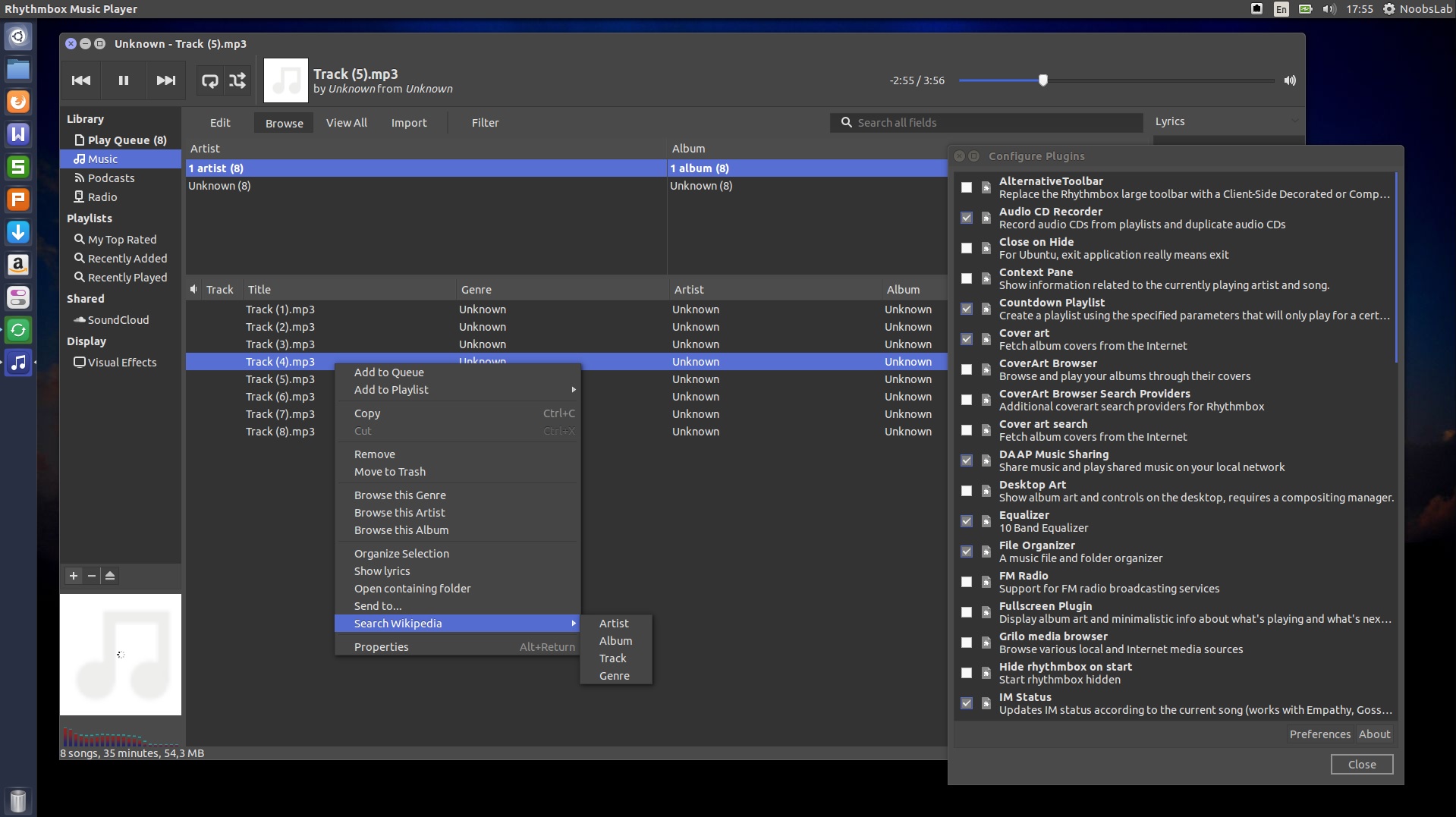Rhythmbox is free software released under GNU General Public License, designed to work well under the GNOME Desktop using the GStreamer media framework. Rhythmbox is a very easy to use music playing and management program which supports a wide range of audio formats (including mp3 and ogg). Originally inspired by Apple's iTunes, the current version also supports Internet Radio, iPod integration and generic portable audio player support, Audio CD burning, Audio CD playback, music sharing, and Podcasts.
Rhythmbox uses the GStreamer media framework for actual playback and a lot of other functionality, so in general Rhythmbox plays exactly those formats that are supported by GStreamer. GStreamer, on the other hand, uses a plugin system where each format is supported by a plugin. Thus, the formats supported by GStreamer (and Rhythmbox) depends on which plugins you have installed. Different distributions may ship with a different set of plugins by default.
Main features:
- Easy to use, intuitive music browser
- Searching and sorting of music collections
- Comprehensive audio format support through GStreamer
- Internet Radio support including last.fm streams
- Automatic and customizable playlists
- Display audio visualizations
- Transfer music to and from iPod, MTP, and USB Mass Storage music players
- Display album art and song lyrics downloaded from the internet
- Play, rip, and burn audio CDs
- Automatically download audio podcasts
- Browse, preview, and download albums
- Easy to add features and extend with plugins
>> Available for Ubuntu 15.10 Wily/14.04 Trusty/Linux Mint 17.x/17/and previous version for Ubuntu 12.04 Precise/Linux Mint 13/other related Ubuntu derivatives
To install Latest Rhythmbox in Ubuntu/Linux Mint open Terminal (Press Ctrl+Alt+T) and copy the following commands in the Terminal:
>> Available for Ubuntu Ubuntu 15.10 Wily/14.04 Trusty/12.04 Precise/Linux Mint 17.x/17/13/other related Ubuntu derivatives
To install Complete Plugins for Rhythmbox in Ubuntu/Linux Mint open Terminal (Press Ctrl+Alt+T) and copy the following commands in the Terminal:
If you don't want to install all plugins then you can install plugins individually for Rhythmbox using following commands(First add plugins repository then use individual plugin commands).
For Ubuntu 15.10 Wily/14.04 Trusty/12.04 Precise
>> Equalizer plugin for Rhythmbox>> CoverArt Search Plugin:
Drop in Rhythmbox replacement to CoverArt Search to provide new and updated coverart search providers both local and by internet image hosts
>> RememberTheRhythm Plugin:
Rhythmbox plugin to remember the last playing track and position
>> Tray-Icon Plugin:
A tray icon to control basic Rhythmbox features
>> JumpToWindow Plugin:
Rhythmbox plugin to show a 'Jump to' window when a hotkey is pressed
>> lLyrics Plugin:
A Rhythmbox plugin for displaying lyrics in the sidebar
>> Countdown-Playlist Plugin:
Rhythmbox plugin to create playlists from your music collection using keywords for a defined duration
>> Random-Album-Player Plugin:
Queues up a random album from your library view and plays it.
>> Cover-Art-Browser Plugin:
CoverArt Search Providers provides the power behind CoverArt Browser allowing you to find CoverArt from a variety of sources.
>> Open-Containing-Folder Plugin:
OpenContainingFolder is a plugin for Rhythmbox. It adds an option to open the folder containing the selected track(s) to the right click context menu. This page contains information and links relating to it
>> Repeat-One-Track Plugin:
Add the possibility to repeat only the current song
>> Small-Window Plugin:
Brings back rhythmbox small window mode
>> Suspend Plugin:
Suspend computer at the end of queue or playlist
>> Fullscreen Plugin:
Display and control rhythmbox via full-screen
>> Art-Display Plugin:
ArtDisplay is a plugin for Rhythmbox that displays album art for the current track.
>> Desktop-Art Plugin:
This plugin shows album cover art for the current playing song in Rhythmbox on the desktop.
>> File-Organizer Plugin:
Organise your music library. Fileorganizer will move and rename files according to your tags and then update the database so you don't lose your ratings and play counts. It will also back up duplicates and move files like album art with your files.
>> Hide Plugin:
Enabled Rhythmbox to start either hidden or minimized
>> Looper Plugin:
Loop only part of the song in Rhythmbox.
>> Rhythm-Web Plugin:
Allows you to control Rhythmbox from Web browser(even from other devices).
>> Screensaver Plugin:
Pause Rhythmbox when the GNOME screensaver is activated
>> Wikipedia-Search Plugin:
WikipediaSearch is a plugin for Rhythmbox. It adds an option to search Wikipedia to the right click context menu. This page contains information and links relating to it.
>> Android remote Plugin:
Allows rhythmbox to be controlled via the android.
>> Android remote Plugin:
Allows rhythmbox to be controlled via the android.
>> Digital Room Correction Plugin:
Digital Room Correction plugin for rhythmbox.
More Plugins for Ubuntu 14.04 Trusty
>> Parametric Equalizer Plugin:Parametric equalizer for Rhythmbox with support for up to 64 free configurable Bands.
>> Close-on-Hide Plugin:
Rhythmbox plugin for Ubuntu to really close the application when the close button (x) is clicked.
>> Spectrum Plugin:
Displays a visual spectrum analyzer
>> Filter Plugin:
Add rating filter to the library browser of Rhythmbox
>> Playlist-Import-Export Plugin:
This plugin performs batch import/export of playlists from/to a selected folder. Export first because importing deletes all static playlists. This functionality is particularly useful for backup and synchronization to other machines.