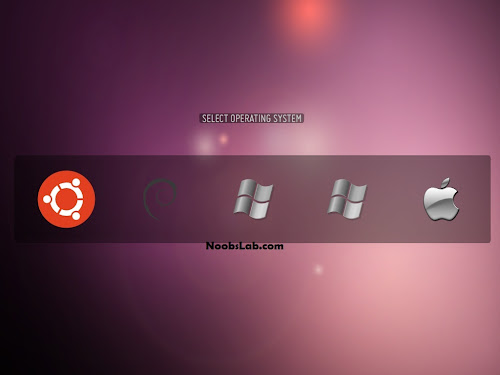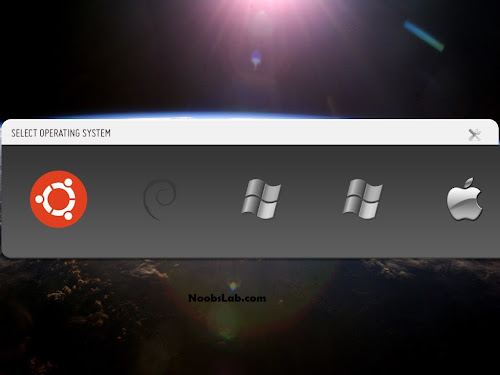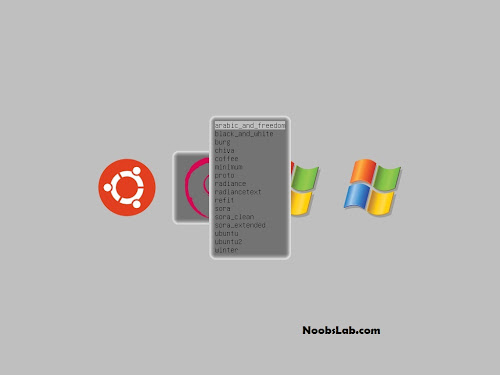Burg is boot loader forked of GRUB loader. It uses a new object format which allows it to be built in a wider range of OS, including Linux/Windows/OSX/Solaris/FreeBSD, etc. It also has a highly configurable menu system which works in both text and graphic mode. Additional features like stream support and multiple input/output device are also planned for BURG. BURG features superior theming and has a highly configurable menu system which works at boot time in both text and graphical mode. Since BURG is derived from GRUB, its configuration is similar in most respects. The main configuration file is /boot/burg/burg.cfg and is usually generated automatically. You can create one by yourself or use grub-customizer to modify BRUG entries and other stuff. You can even design theme for BURG checkout this link for more details about BURG.
>>>Available for Ubuntu 14.04/14.10/12.04/Linux Mint 17/13
To install Burg with Themes in Ubuntu/Linux Mint open Terminal (Press Ctrl+Alt+T) and copy the following commands in the terminal:
After installation you can run burg-emu to choose theme and change resolution (You also can do it while you are in actual BURG). To change themes use F2 and to change resolution use F3
To revert back to GRUB enter following commands:
That's it
>>>Available for Ubuntu 14.04/14.10/12.04/Linux Mint 17/13
To install Burg with Themes in Ubuntu/Linux Mint open Terminal (Press Ctrl+Alt+T) and copy the following commands in the terminal:
After installation you can run burg-emu to choose theme and change resolution (You also can do it while you are in actual BURG). To change themes use F2 and to change resolution use F3
To revert back to GRUB enter following commands: