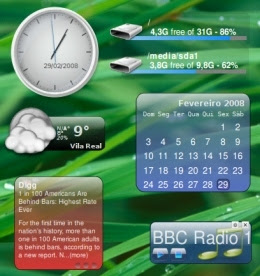Install ScreenLets 0.1.7 in Ubuntu 13.10 Saucy/Ubuntu 13.04 Raring/Ubuntu 12.10 Quantal/Ubuntu 12.04 Precise/Linux Mint 15/14/13/other Ubuntu derivatives
Screenlets are mini-applications (widgets) you can use on your desktop to "improve the usability and eye-candy of the modern composited Linux-desktop". The "Screenlets" application is used to run and display these widgets on your desktop.
The goal of the Screenlets base-classes is to simplify the creation of fully themeable mini-apps that each solve basic desktop-work-related needs and generally improve the usability and eye-candy of the modern composited Linux-desktop.
Features:
What's new in 0.1.7 version:
To install Screenlets in Ubuntu/Linux Mint open Terminal (Press Ctrl+Alt+T) and copy the following commands in the Terminal:
You can install complete screenlets pack via following command:
That's it
Screenlets are mini-applications (widgets) you can use on your desktop to "improve the usability and eye-candy of the modern composited Linux-desktop". The "Screenlets" application is used to run and display these widgets on your desktop.
The goal of the Screenlets base-classes is to simplify the creation of fully themeable mini-apps that each solve basic desktop-work-related needs and generally improve the usability and eye-candy of the modern composited Linux-desktop.
Features:
- Easy to use, easy to develop
- Hundreds of Screenlets available
- Install and run Superkaramba themes
- install google gadgets youminis widgets spring widgets with the widget converter
- Load web apps just like prism
- Full compositing support
- Non composite support (metacity etc)
- Works with any composited X desktop (compiz, xfce4, ...)
- Included themeing-abilities (SVG, PNG or mixed)
- Fully scalable when using SVGs
- Embedded drag&drop-support
- Automated storing of options (using ini or gconf)
- Controllable through customizable DBus-service
- Can be used together with compiz' widget-plugin to create a Dashboard-like feature as seen on OS X
- Free, open-source and released under the GPL
- Uses cairo and GTK2 for drawing and windowing
What's new in 0.1.7 version:
- Fix windows moving around after restart in Unity.
- Add switching EWMH params for Unity/GNOME, fix focus/drag problems.
- Fix not showing options if value 'None' exists.
- By default start screenlet at the center of the screen.
- Fix web application installing (use Webframe).
- Present screenlet install dialog with radio buttons.
- Translations update.
To install Screenlets in Ubuntu/Linux Mint open Terminal (Press Ctrl+Alt+T) and copy the following commands in the Terminal:
You can install complete screenlets pack via following command:
Source: ScreenLets