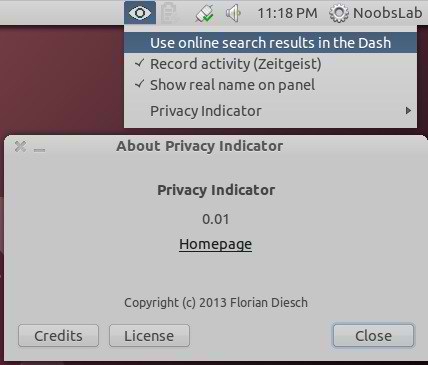Install Privacy indicator 0.02 in Ubuntu 12.10 Quantal/Ubuntu 13.04 Raring
Privacy Indicator is a notification area applet (application indicator) for the top panel of Ubuntu’s Unity desktop environment. The goal of Privacy Indicator is to give a quick overview on the most important privacy settings and make it easy to change them.
The current version of Privacy Indicator supports the following settings:
To install Privacy indicator in Ubuntu 12.10/13.04 open Terminal (Press Ctrl+Alt+T) and copy the following commands in the Terminal:
That's it
Privacy Indicator is a notification area applet (application indicator) for the top panel of Ubuntu’s Unity desktop environment. The goal of Privacy Indicator is to give a quick overview on the most important privacy settings and make it easy to change them.
The current version of Privacy Indicator supports the following settings:
- Use online search results in the Dash: If this option is active the Unity Dash sends search queries to a server at Canonical to get additional search results.
- Record activity (Zeitgeist): If this option is active a locally running service called “Zeitgeist” collects information about user activity, saves them in the user’s home folder and lets other programs use them.
- This data is used by some programs to show more example recently used files or applications. They are not given away to third parties.
- Show real name on panel: If this option is enabled the user’s real name is shown on the panel
To install Privacy indicator in Ubuntu 12.10/13.04 open Terminal (Press Ctrl+Alt+T) and copy the following commands in the Terminal:
Source: Indicator-Privacy