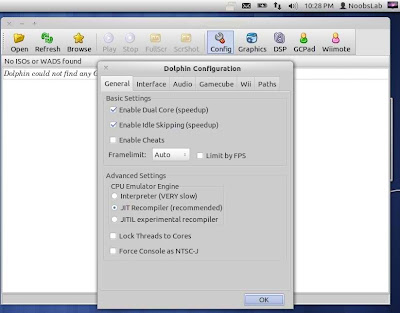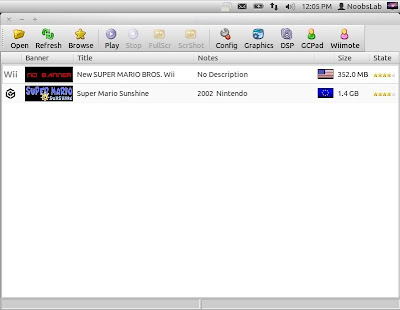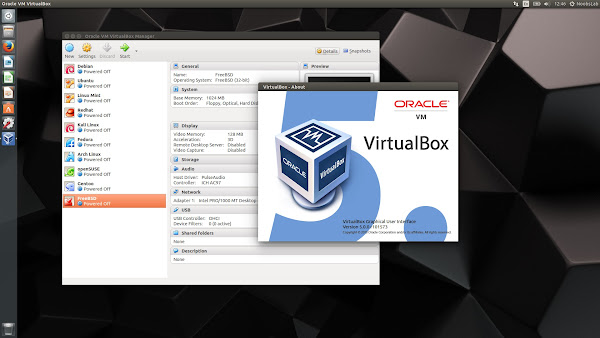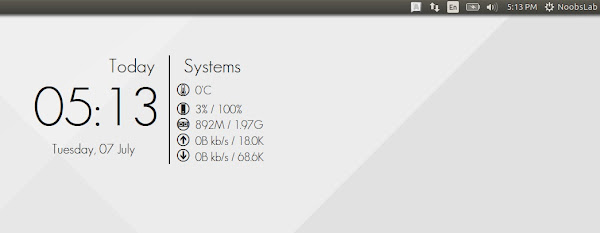Linux is an open source operating system where everyone can read the entire codes but still it is considered more secure as compared to the other operating systems. Linux has been extensively deployed in the tech market as many of the gadgets are Linux based and that is why more people are building trust on the Linux platform. To throw more light on why Linux has superior internet security capabilities, let us check out some of its security features.
Before we get into specifics, it is important to remember that there is no such thing as a 100% hacker-proof operating system. This is why, even if you opt for a Linux OS over a Mac or Windows OS, having
OS-specific internet security software installed on your computer is important. This software, especially when paired with a Linux OS, drastically reduces your chances that even the most sophisticated hackers will be able to thwart your OS installation.
1. Account Privileges
In Windows users get the authentication to access everything on the system as, by default, they are given administrator privileges. If the viruses make their way to the system, they can quickly gain the access to the crucial part of the system. On the other hand, in Linux the users are given lower access and hence virus can only reach to the local files and folders so the system wide damage is saved.
2. Knowledgeable Community
Windows and other operating systems are more posed to the social engineering threats as compared to the Linux. Users who are not tech savvy can simply download the virus by merely opening the email attachments. However this is not the case in Linux as the users are much more technically knowledgeable and unlikely to open any suspicious email attachment. They have to give and run the executable permissions so it is less likely that the real damage will occur. Various developers and testers work on the Linux so if any flaw is found that can be immediately caught and treated that is unlikely for the other operating systems.
3. IPtables
A
higher level of security on the Linux machine is implemented with the help of the IPtables features. The user defined chains of a table and the in-built chains have specific rules that need to be matched with the set of packets. That creates a more secured environment for executing any code or command.
4. Environmental Diversity
Linux can work in many environments like Debian, Ubuntu and Gentoo and many more. The various mail clients, shells and packaging systems also make it highly diversified and tough target for any virus. Windows architecture is not so much diversified hence the virus can easily reach the numerous users and their systems and thus can become a catastrophe for any business setting.
5. Linux Auditing System
In Linux various file access and system calls can be seen in the log events. So if anyone tries to snoop in the security of the system files then his security breaches can be reviewed by the administrator. The failed login attempts and other security breaches can also be recorded on the disk which can be viewed by the administrator later.
6. Lesser Audience
The audience size of the Linux users is much smaller as compared to the Windows and Mac OS. As the number of users are less so the less of the viruses target it in any of the business setup or organization.
The question at the end of the day is not which operating system is the best in terms of security. As the Linux is also not impervious to the security issues but here the better management of the operating system’s network makes it superior than the other operating systems. Virus scanners and firewall enabling features also make Linux a better choice for any business setup than the other OS.