Chen Xiang Bang has announced the availability of the initial alpha build of Deepin 2014, the upcoming new version of the project's desktop Linux distribution featuring the updated Deepin 2.0 desktop: "Deepin 2014 is an alpha release and it is only for community users who are familiar with Linux. This release contains some known issues and functions that are not implemented. It is not supposed to be used in a production environment. As it uses Compiz, a compositing window manager to provide 3D animation and Gaussian Blur effects, the performance is poor in virtual machines. It is highly recommended not to install and test Deepin 2014 in virtual machines. The preferred way of installing and testing is to set it up on a physical machine via a multiboot mechanism."
Install Zukitwo and Zukiwi theme in Ubuntu 14.04 Trusty/13.10 Saucy/13.04 Raring/12.10 Quantal/12.04/Linux Mint 16/15/14/13/and other Ubuntu derivatives
Zukitwo is well designed great light theme, Basically aim of this theme is to make GTK and Gnome-Shell looks better like Gtk theme(Adwaita Cupertino). This theme perfectly works with all resolutions bigger screens or you can use this with smaller screen. This theme support latest GTK and Gnome Shell 3.12/3.10/3.8/3.6/3.4. Zukiwi is almost same like zukitwo theme but with few changes. This theme support latest GTK 3.10/3.8/3.6.


Zukitwo is well designed great light theme, Basically aim of this theme is to make GTK and Gnome-Shell looks better like Gtk theme(Adwaita Cupertino). This theme perfectly works with all resolutions bigger screens or you can use this with smaller screen. This theme support latest GTK and Gnome Shell 3.12/3.10/3.8/3.6/3.4. Zukiwi is almost same like zukitwo theme but with few changes. This theme support latest GTK 3.10/3.8/3.6.


Install Nomacs Image Lounge in Ubuntu 14.04 Trusty/13.10 Saucy/12.10 Quantal/12.04 Precise/Linux Mint 16/14/13/other related Ubuntu derivatives
Nomacs is a free under license GPLv3 image viewer with lot of features, it is cross-platform available for Linux, Windows and Mac. Nomacs is lightweight, convenient, fast and has ability to handle most of the common formats which also includes RAW images. Specially it offers synchronization with multiple viewers on the same computer or different computers via LAN, which makes it unique application.
It also includes other main editing features such as: crop, color correction, brightness and contrast, resize, saturation, hue, gamma, exposure, and create mosaic images from multiple pictures, etc. Additionally it allows user to compare images and spot the differences between both. Drag 'n' Drop operation is supported or you may can add images from directory or add single image and multiple images can be browsed easily.
You can also view your photos displayed in a thumbnail list or slideshow, check the metadata (e.g. model, exposure time, rating, date), show or hide the built-in histogram, perform search operations, and change your wallpaper.
Other features are synchronizing multiple instances, synchronized zooming, synchronized panning, synchronized next/previous file, overlay of two or more instance (with changing opacity), synchronize multiple instances in the LAN, images can be sent over LAN connection, etc. Further you can check documentation.


Nomacs is a free under license GPLv3 image viewer with lot of features, it is cross-platform available for Linux, Windows and Mac. Nomacs is lightweight, convenient, fast and has ability to handle most of the common formats which also includes RAW images. Specially it offers synchronization with multiple viewers on the same computer or different computers via LAN, which makes it unique application.
It also includes other main editing features such as: crop, color correction, brightness and contrast, resize, saturation, hue, gamma, exposure, and create mosaic images from multiple pictures, etc. Additionally it allows user to compare images and spot the differences between both. Drag 'n' Drop operation is supported or you may can add images from directory or add single image and multiple images can be browsed easily.
You can also view your photos displayed in a thumbnail list or slideshow, check the metadata (e.g. model, exposure time, rating, date), show or hide the built-in histogram, perform search operations, and change your wallpaper.
Other features are synchronizing multiple instances, synchronized zooming, synchronized panning, synchronized next/previous file, overlay of two or more instance (with changing opacity), synchronize multiple instances in the LAN, images can be sent over LAN connection, etc. Further you can check documentation.


Add "Open as Root/Administrator" option in Ubuntu 14.10 Utopic/14.04 Trusty/13.10 Saucy/13.04 Raring/12.10 Quantal/12.04 Precise/other Ubuntu derivatives
Most users like to open files/folders as root directly from nautilus to do something with file-system. Nautilus offers ways to do that via extension or script. So today we made it available for 14.10/14.04/13.10/13.04/12.10/12.04 and other relevant Ubuntu based distributions, It is now available for Nautilus 3.4/3.6/3.8/3.10/3.12 versions. Now you can easily add this option in your nautilus/file-manager with just few commands. It will add entry to the context menu where you can easily access it with just one click.
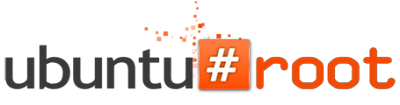
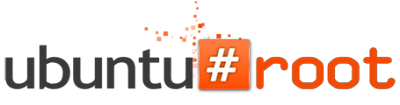

Most users like to open files/folders as root directly from nautilus to do something with file-system. Nautilus offers ways to do that via extension or script. So today we made it available for 14.10/14.04/13.10/13.04/12.10/12.04 and other relevant Ubuntu based distributions, It is now available for Nautilus 3.4/3.6/3.8/3.10/3.12 versions. Now you can easily add this option in your nautilus/file-manager with just few commands. It will add entry to the context menu where you can easily access it with just one click.
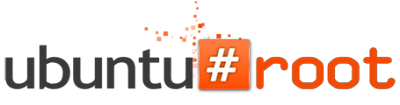
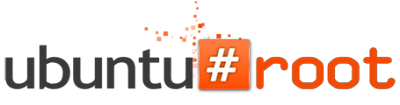

Install My-Weather indicator version 0.6.7 in Ubuntu 14.04 Trusty and previous versions in Ubuntu 13.10 Saucy/12.10 Quantal/12.04 Precise/10.04/Linux Mint 16/14/13/9/and other related Ubuntu derivatives
A perfect weather informer for Ubuntu developed by atareao. It displays weather of current or other location on the panel or as desktop widget, you can add up-to two locations in the indicator or show up-to two widgets. It shows complete weather details in the indicator as list, also it has widgets for desktop with various designs and version 0.6.6 got new widget for desktop. These widgets acts and display information just like conky, so in this case you don't need to worry about script modification.


A perfect weather informer for Ubuntu developed by atareao. It displays weather of current or other location on the panel or as desktop widget, you can add up-to two locations in the indicator or show up-to two widgets. It shows complete weather details in the indicator as list, also it has widgets for desktop with various designs and version 0.6.6 got new widget for desktop. These widgets acts and display information just like conky, so in this case you don't need to worry about script modification.


Install Pipelight in Ubuntu 14.04 Trusty/13.10 Saucy/13.04 Raring/12.10 Quantal/12.04 Precise/Linux Mint 16/15/14/13/other Ubuntu derivatives
Pipelight is a Silverlight alternative plugin for Linux distributions, it allows one to use windows only plugins inside Linux browsers. Pipelight project team is focuing on Flash, Silverlight, Shockwave and the Unity Webplayer. In order to run Silverlight DLL in the Linux this project needs a patched version of WineHQ, which is downloaded automatically during pipelight installation.
Using Pipelight plugins in Linux you can use services such as: Netflix and so on. Pipelight works almost with every browser in Linux like Chrome, Epiphany, Midori, Firefox, Opera, etc.
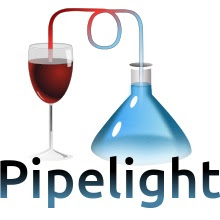

Pipelight is a Silverlight alternative plugin for Linux distributions, it allows one to use windows only plugins inside Linux browsers. Pipelight project team is focuing on Flash, Silverlight, Shockwave and the Unity Webplayer. In order to run Silverlight DLL in the Linux this project needs a patched version of WineHQ, which is downloaded automatically during pipelight installation.
Using Pipelight plugins in Linux you can use services such as: Netflix and so on. Pipelight works almost with every browser in Linux like Chrome, Epiphany, Midori, Firefox, Opera, etc.
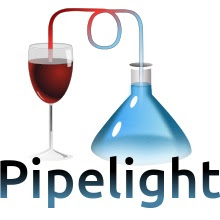

Camicri Cube is an great portable application developed by Jake Capangpangan for Linux, it is written in C# language which uses Microsoft .Net framework and it is cross-platform application (runs on Linux distributions and Windows). This application is under license GPL-v2 and freely available. Basically this application allow you to download packages from repositories and save them for later, so in this case you can install them when you are offline(no Internet connection required).
It is developed for those users who have slow Internet or offline Linux community, to make their life easier with offline package installation. So they don't need to install packages again from Internet after fresh install, simply they can run this program and use backup packages.
Camicri-Cube uses third party download accelerators (Aria2 and Axel) that has a multi-segment/multi-connection feature to speed up downloading of packages and repositories. Download Resuming for both is also supported.


It is developed for those users who have slow Internet or offline Linux community, to make their life easier with offline package installation. So they don't need to install packages again from Internet after fresh install, simply they can run this program and use backup packages.
Camicri-Cube uses third party download accelerators (Aria2 and Axel) that has a multi-segment/multi-connection feature to speed up downloading of packages and repositories. Download Resuming for both is also supported.


Install AudaCity Sound Editor in Ubuntu 14.04 Trusty/13.10 Saucy/13.04 Raring/12.10 Quantal/12.04 Precise/Linux Mint 16/15/14/13/and other Ubuntu derivatives
Audacity free open-source, easy-to-use, sound recorder, multi-track audio editor and cross-platform available for Linux, Windows and Mac OS X. This program is translated into many languages and it's main functionality includes: live audio recording through microphone or mixer, convert tapes and records into digital recordings or CDs, support sound editing (WAV, AIFF, FLAC, MP2, MP3 or Ogg Vorbis), Change the speed or pitch of a recording, and Cut, copy, splice or mix sounds together.
It also has ability to capture streaming audio. Device Toolbar manages multiple input and output devices. Level meters can monitor volume levels before, during and after recording. Clipping can be displayed in the waveform or in a label track. Import sound files, edit them, and combine them with other files or new recordings. Export your recordings in many different file formats, including multiple files at once.


Audacity free open-source, easy-to-use, sound recorder, multi-track audio editor and cross-platform available for Linux, Windows and Mac OS X. This program is translated into many languages and it's main functionality includes: live audio recording through microphone or mixer, convert tapes and records into digital recordings or CDs, support sound editing (WAV, AIFF, FLAC, MP2, MP3 or Ogg Vorbis), Change the speed or pitch of a recording, and Cut, copy, splice or mix sounds together.
It also has ability to capture streaming audio. Device Toolbar manages multiple input and output devices. Level meters can monitor volume levels before, during and after recording. Clipping can be displayed in the waveform or in a label track. Import sound files, edit them, and combine them with other files or new recordings. Export your recordings in many different file formats, including multiple files at once.


Install Numix icon packs for Ubuntu 14.10 Utopic/14.04 Trusty/13.10 Saucy/13.04 Raring/12.10 Quantal/12.04 Precise/Linux Mint 17.1/17/16/15/14/13/other Ubuntu derivatives
Numix Project is known as they create high quality GTK themes and icons for Linux desktop. This Numix pack contain two icon theme variants: Numix Main, Numix circle,Numix Shine and Numix uTouch. Each variant contains approximately 700+ icons, all of them are under development and creators release update on weekly basis with new icons, which means you can suggest icons to creators. All icons variants contains Folders icons, System Settings icons, Indicator icons, Symbolic icons, and a lot more. You can use Unity Tweak Tool, Gnome-tweak-tool or Ubuntu-Tweak to change icons.


Numix Project is known as they create high quality GTK themes and icons for Linux desktop. This Numix pack contain two icon theme variants: Numix Main, Numix circle,


Install Orchis3 theme in Ubuntu 14.04 Trusty/and other related Ubuntu derivatives
Orchis3 theme is a variation of moka project orchis theme. It is designed for Ubuntu 14.04 Trusty Tahr, it is high quality theme and moka team known as great theme designer. In this version metacity (title bar) is dark with round shape buttons and includes some other changes. It is now available via PPA for 14.04 trusty. I tested this theme under Unity and Gnome Shell, FS-icons used in screenshots. You can use Unity Tweak Tool, Gnome-tweak-tool or Ubuntu-Tweak to change theme.


Orchis3 theme is a variation of moka project orchis theme. It is designed for Ubuntu 14.04 Trusty Tahr, it is high quality theme and moka team known as great theme designer. In this version metacity (title bar) is dark with round shape buttons and includes some other changes. It is now available via PPA for 14.04 trusty. I tested this theme under Unity and Gnome Shell, FS-icons used in screenshots. You can use Unity Tweak Tool, Gnome-tweak-tool or Ubuntu-Tweak to change theme.


Install SMPlayer 14.3.0 with YouTube and Mplayer support in Ubuntu 14.04 Trusty/13.10 Saucy/Ubuntu 12.10/Ubuntu 12.04/Linux Mint 16/14/13 and other Ubuntu derivatives
Smplayer is a complete media player for Windows and Linux. It uses the award-winning MPlayer as playback engine which is capable of playing most video and audio formats (avi, mkv, wmv, mp4, mpeg... see list). It uses its own codecs, so you don't need to install any codec packs.
One of the most interesting features of SMPlayer: it remembers the settings of all files you play. So you start to watch a movie but you have to leave... don't worry, when you open that movie again it will resume at the same point you left it, and with the same settings: audio track, subtitles, volume...


Smplayer is a complete media player for Windows and Linux. It uses the award-winning MPlayer as playback engine which is capable of playing most video and audio formats (avi, mkv, wmv, mp4, mpeg... see list). It uses its own codecs, so you don't need to install any codec packs.
One of the most interesting features of SMPlayer: it remembers the settings of all files you play. So you start to watch a movie but you have to leave... don't worry, when you open that movie again it will resume at the same point you left it, and with the same settings: audio track, subtitles, volume...


Install Flat and Photoshop themes for GIMP (version 2.8/2.9) in Ubuntu/Linux Mint/any Linux distribution


1: GIMP Flat themes
Flat GIMP themes were designed to make GIMP modern image editor like Photoshop. Many people don't like GIMP default icon theme/look and want to change it with something else, so here comes 8 variants which includes: dark, light, darker and also variants with small fonts. Using these themes you can make Gimp experience better and eye catching. Flat themes are in active development, so if you encounter any bug or problem with themes then you can report to creator. I uploaded these themes to my ubuntuone account, so you can easily pull from there using commands.

Install Latest Google Earth in Ubuntu 15.04 Vivid/14.04 Trusty/15.10/12.04 Precise/Linux Mint 17.x/17/13/and other Ubuntu derivatives (64bit / 32bit)
Google Earth is a virtual globe, map and geographical information program that was originally called EarthViewer 3D created by Keyhole, Inc. It is a free application that allows users to fly from space to your neighborhood, search for schools, restaurants, parks and hotels, get driving directions, and much more. Google Earth puts a planet's worth of imagery and other geographic information right on your desktop. With Google Earth Explore, search and discover the planet. Google Earth lets you fly anywhere to see satellite imagery, 3D buildings, 3D trees, terrain, Street View, planets and much more.


Google Earth is a virtual globe, map and geographical information program that was originally called EarthViewer 3D created by Keyhole, Inc. It is a free application that allows users to fly from space to your neighborhood, search for schools, restaurants, parks and hotels, get driving directions, and much more. Google Earth puts a planet's worth of imagery and other geographic information right on your desktop. With Google Earth Explore, search and discover the planet. Google Earth lets you fly anywhere to see satellite imagery, 3D buildings, 3D trees, terrain, Street View, planets and much more.


Install BitTorrent Sync with GUI in Ubuntu 14.04 Trusty/13.10 Saucy/12.10 Quantal/12.04 Precise/10.04 Lucid/Linux Mint 16/14/13/9/and other related Ubuntu derivatives
BitTorrent Sync application is completely free and developed by BitTorrent team, it is cross-platform application available for Linux/Windows/Mac/Android/iOS/Windows Phone. BitTorrent Sync is a simple tool that applies p2p protocol for direct live folder sync with maximum security, network speed and storage capacity. It works just like a file server you can sync and share unlimited files or folders across all your devices. Sync and share any file! Photos, videos, word docs, PDFs - any file big or small. Sync can handle any size and there are no limits. BitTorrent Sync for Android gives you access to all of your synced folders when you’re on the go!


BitTorrent Sync application is completely free and developed by BitTorrent team, it is cross-platform application available for Linux/Windows/Mac/Android/iOS/Windows Phone. BitTorrent Sync is a simple tool that applies p2p protocol for direct live folder sync with maximum security, network speed and storage capacity. It works just like a file server you can sync and share unlimited files or folders across all your devices. Sync and share any file! Photos, videos, word docs, PDFs - any file big or small. Sync can handle any size and there are no limits. BitTorrent Sync for Android gives you access to all of your synced folders when you’re on the go!


Ubuntu Team just released the Ubuntu 14.04 "Final Beta" version of the world's most widely-used desktop Linux distribution: Today's release of Ubuntu 14.04 "Final Beta" on the desktop brings a host of performance and quality improvements making it the fastest and most visually polished Ubuntu experience to date. Some major changes in 14.04 Trusty Beta are: Dash performance got better, Unity new lock screen, Unity control center, Locally integrated menus, HiDPI (High pixel density display) for High resolution screens, Windows borders dropped, Click to minimize on application launcher (disabled by default), Real-time window resize, Global menu can be disabled for individual applications, and Unity launcher can be resized to 8px. Checkout release notes of Ubuntu 14.04 Final Beta.




Subscribe to:
Posts (Atom)
