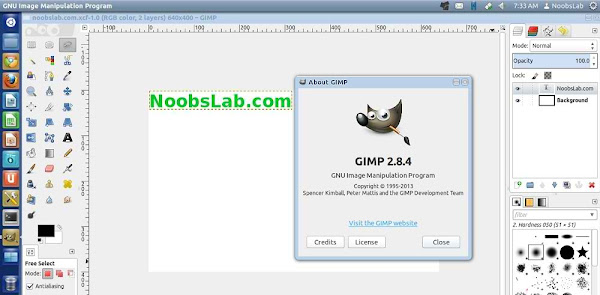Install Gimp 2.8.4 in Ubuntu 12.10 Quantal/Ubuntu 13.04 Raring/Ubuntu 12.04 Precise/Linux Mint 14/13
GIMP is the GNU Image Manipulation Program. It is a freely distributed piece of software for such tasks as photo retouching, image composition and image authoring. GIMP works on many operating systems and it is translated in many languages. It has many capabilities. It can be used as a simple paint program, an expert quality photo retouching program, an online batch processing system, a mass production image renderer, an image format converter, etc. GIMP is expandable and extensible. It is written and developed under X11 on UNIX platforms.
Release notes in GIMP 2.8.4:
To install Gimp 2.8.4 in Ubuntu/Linux Mint open Terminal (Press Ctrl+Alt+T) and copy the following commands in the Terminal:
Install Resynthesizer Plugin with following command (It is not from above PPA):
That's it
GIMP is the GNU Image Manipulation Program. It is a freely distributed piece of software for such tasks as photo retouching, image composition and image authoring. GIMP works on many operating systems and it is translated in many languages. It has many capabilities. It can be used as a simple paint program, an expert quality photo retouching program, an online batch processing system, a mass production image renderer, an image format converter, etc. GIMP is expandable and extensible. It is written and developed under X11 on UNIX platforms.
Release notes in GIMP 2.8.4:
- Better names for the default filters in save and export
- Make tool drawing (esp. the brush outline) much more responsive
- Remember the "maximized" state across sessions
- Simplify the splash image code a lot, makes it appear immediately again
- Allow the text tool to start on an image without layers
- Various fixes for text style attribute handling
- Set unconfigured input devices to eraser if GTK+ says they are erasers
- Make libgimp drawable combo boxes aware of layer groups
- Fix item width in GimpPageSelector (used e.g. in PDF import)
- Better default values in the Drop Shadow script
- Fix a whole bunch of bugs in the BMP plug-in
- Support automake 1.13
- Lots of bug fixes and translation updates
To install Gimp 2.8.4 in Ubuntu/Linux Mint open Terminal (Press Ctrl+Alt+T) and copy the following commands in the Terminal:
Install Resynthesizer Plugin with following command (It is not from above PPA):
Source: Gimp