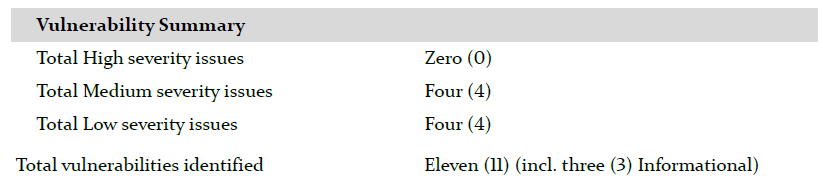If you are sensitive about your digital data then you must know about Truecrypt(discontinued), a good utility which is no more available and not recommended to use because there are some security issues and won't be fixed. TrueCrypt was initially released as version 1.0 in February 2004, based on E4M (Encryption for the Masses). Several versions and many additional minor releases have been made since then, with the most current version being 7.1a, released 7th of February 2012. On 28th of May 2014, the TrueCrypt official website, began redirecting visitors to truecrypt.sourceforge.net and telling users to use BitLocker.
After end of life of Truecrypt, we see many forks of Truecrypt came as alternatives. Veracrypt is one of them and seems promising to continue development of the product. All issues have been addressed in Veracrypt which were found in Truecrypt and many others, since it is in development we see releases of Veracrypt from time to time, the most recent release of Veracrypt was on August 9th, 2015.
VeraCrypt is a free disk encryption software brought to you by IDRIX and based on TrueCrypt 7.1a. VeraCrypt picks up from where TrueCrypt left and it adds enhanced security to the algorithms used for system and partitions encryption making it immune to new developments in brute-force attacks. It adds enhanced security to the algorithms used for system and partitions encryption making it immune to new developments in brute-force attacks. It also solves many vulnerabilities and security issues found in TrueCrypt.
This enhanced security adds some delay ONLY to the opening of encrypted partitions without any performance impact to the application use phase. This is acceptable to the legitimate owner but it makes it much harder for an attacker to gain access to the encrypted data. VeraCrypt also solves many vulnerabilities and security issues found in TrueCrypt. It can load TrueCrypt volume and it offers the possibility to convert TrueCrypt containers and non-system partitions to VeraCrypt format.
You can get more detailed info about the Veracrypt on wikipedia
You can get more detailed info about the Veracrypt on wikipedia
There is also an unofficial PPA available, which can be used in Ubuntu 15.04 Vivid/14.04 Trusty/Linux Mint 17.x/17/and other Ubuntu derivatives (This PPA is not even endorsed by authors of VeraCrypt).
What's your favorite encryption tool?