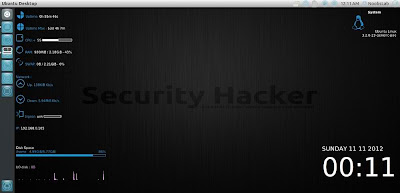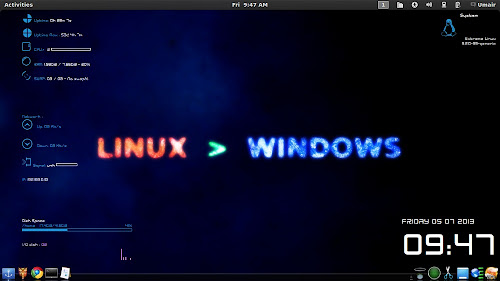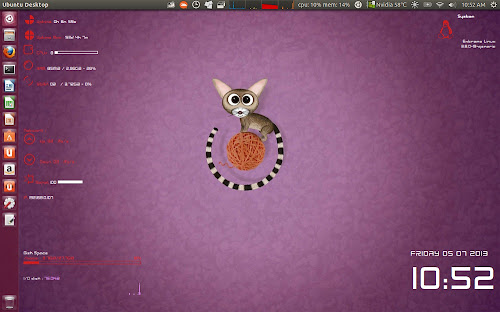Install Techno-Conky in Ubuntu 13.10/13.04/12.10/12.04/Linux Mint/Any Ubuntu Version/Debian/and Ubuntu Derivatives
Conky is free widget for Linux, It can display any information which you want to show on your desktop. Techno Conky covers all desktop to display information on your desktop. It looks beautiful on dark backgrounds. NoobsLab did some modifications in this conky and made available for you. Techno-conky display System info(CPU, Ram, System up-time Disk usage with graph, Kernel version), Network info(Up and Down Speed, Network signals, ip address), Time and Date with day + year. You can check other conky widgets collection for linux desktop to make desktop nice.
Installation methods: wget method or PPA method
First of all Download Startup script with following commands:
Now open Startup Applications > click Add > New Dialog box will open click on Browse > Go to your Home directory then Press (Ctrl+H - to show hidden files) see following screenshot.
Note: First install start-up script because this conky has different start-up script. After conky installation log-out and log in back.
Techno-Conky Black for (Gnome Classic, Mate, and Others)
To install Techno-Conky in Ubuntu/Mint open Terminal (Press Ctrl+Alt+T) and copy the following commands in the Terminal:
Techno-Conky Black for (Unity, Gnome Shell, Cinnamon)
To install Techno-Conky in Ubuntu/Mint open Terminal (Press Ctrl+Alt+T) and copy the following commands in the Terminal:
What's new:
To install Techno-Conky in Ubuntu 13.10/13.04/12.10/12.04/Mint 15/14/13/and related Ubuntu derivatives open Terminal (Press Ctrl+Alt+T) and copy the following commands in the Terminal:
After installation logout and login back then must open "conky setup" from menu and setup your conky by following instructions then again logout and login back.
Note for Debian: In order to add PPA first you need to install package python-software-properties.
To install Techno-Conky in Previous Ubuntu/Linux Mint/Debian/and related Ubuntu derivatives open Terminal (Press Ctrl+Alt+T) and copy the following commands in the Terminal:
To uninstall use following command in Terminal:
That's it
Conky is free widget for Linux, It can display any information which you want to show on your desktop. Techno Conky covers all desktop to display information on your desktop. It looks beautiful on dark backgrounds. NoobsLab did some modifications in this conky and made available for you. Techno-conky display System info(CPU, Ram, System up-time Disk usage with graph, Kernel version), Network info(Up and Down Speed, Network signals, ip address), Time and Date with day + year. You can check other conky widgets collection for linux desktop to make desktop nice.
Installation methods: wget method or PPA method
1) wget Installation Method (Works with all Linux Distributions):
Install Conky in Ubuntu/Linux Mint open terminal (Press Ctrl+Alt+T) and copy the following commands in the Terminal:First of all Download Startup script with following commands:
Now open Startup Applications > click Add > New Dialog box will open click on Browse > Go to your Home directory then Press (Ctrl+H - to show hidden files) see following screenshot.
Note: First install start-up script because this conky has different start-up script. After conky installation log-out and log in back.
Techno-Conky Black for (Gnome Classic, Mate, and Others)
To install Techno-Conky in Ubuntu/Mint open Terminal (Press Ctrl+Alt+T) and copy the following commands in the Terminal:
Techno-Conky Black for (Unity, Gnome Shell, Cinnamon)
To install Techno-Conky in Ubuntu/Mint open Terminal (Press Ctrl+Alt+T) and copy the following commands in the Terminal:
2) PPA Installation Method:
What's new:
- Fonts fixed and now it will install automatically from PPA.
- Techno conky available in two colors.
- Works in all environments. (open 'conky setup' to change setting)
- added option to choose between ethernet and wifi
To install Techno-Conky in Ubuntu 13.10/13.04/12.10/12.04/Mint 15/14/13/and related Ubuntu derivatives open Terminal (Press Ctrl+Alt+T) and copy the following commands in the Terminal:
Note for Debian: In order to add PPA first you need to install package python-software-properties.
To install Techno-Conky in Previous Ubuntu/Linux Mint/Debian/and related Ubuntu derivatives open Terminal (Press Ctrl+Alt+T) and copy the following commands in the Terminal:
To uninstall use following command in Terminal:
Source: Techno-Conky