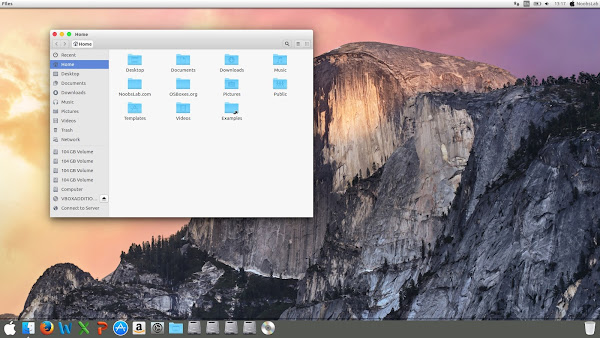MacBuntu (Macbuntu Sierra/El Capitan/Yosemite) transformation pack took a little bit while to get ready for Ubuntu 17.04 Zesty but finally it's ready for your desktop. In this pack we are offering many GTK themes targeting multiple desktops specifically Unity and Gnome but others are also supported like Cinnamon, Mate, Xfce. First of all we would like to thank Jared for helping us with this pack, our main themes Macbuntu which is for Gnome and other desktops, Macbuntu-Unity is for Unity desktop. We also included dark theme version for those who like to use Mac dark version, also featuring great themes Gnome-OSX and Gnome-OSX-T for Gnome desktop. Now we are providing two cursors themes one is featured from here, and some plank themes are from KenHarkey and erikdubois. Additionally there are two themes for Gnome Shell, two for Cinnamon, and two icon packs.