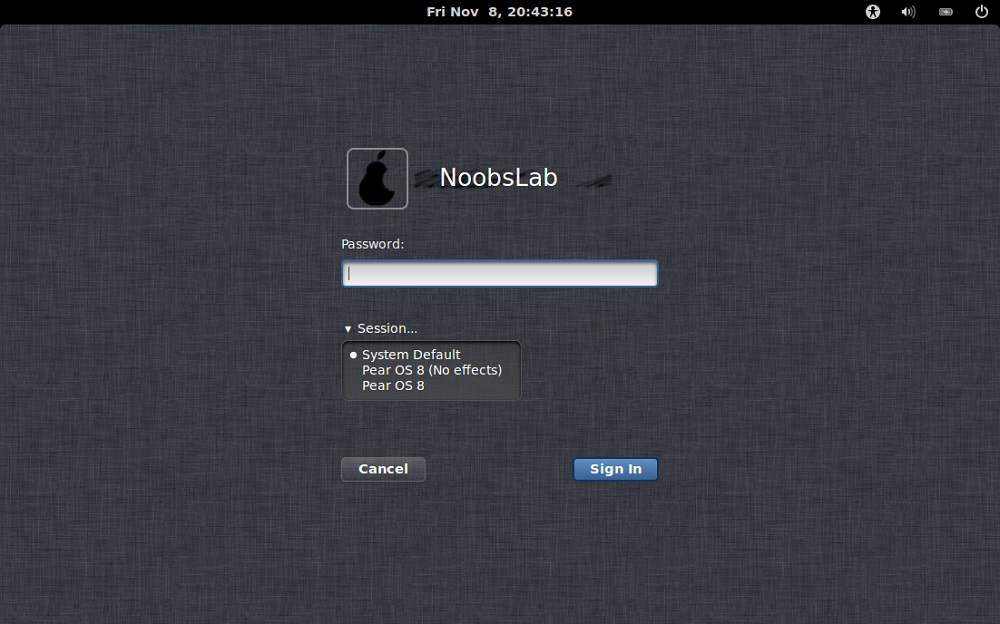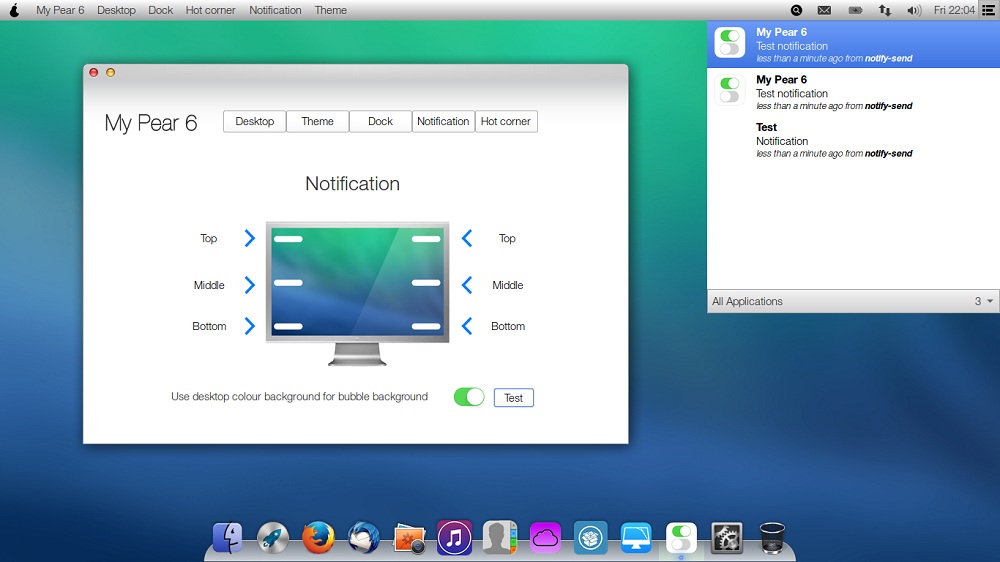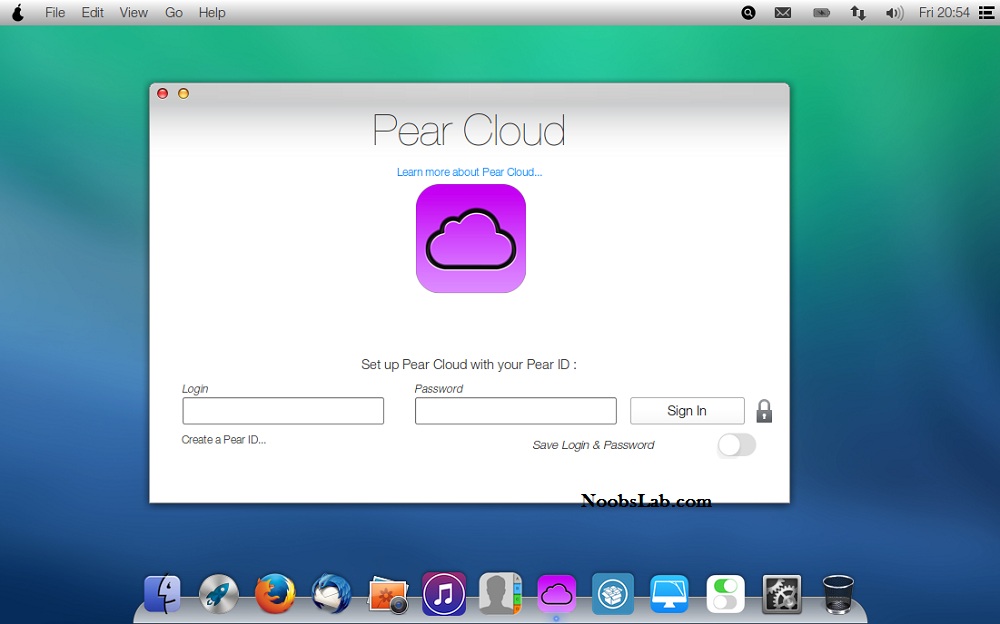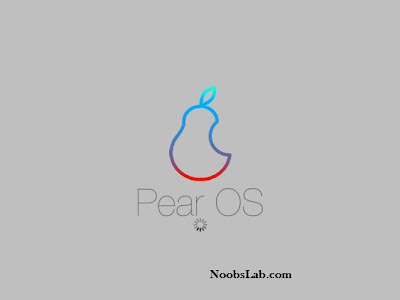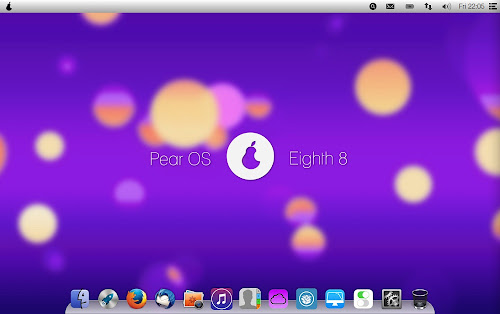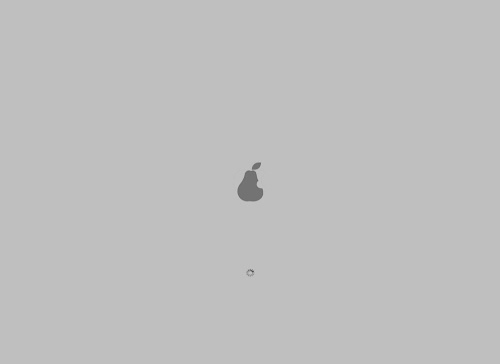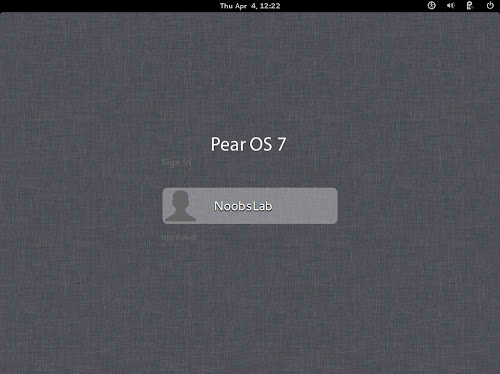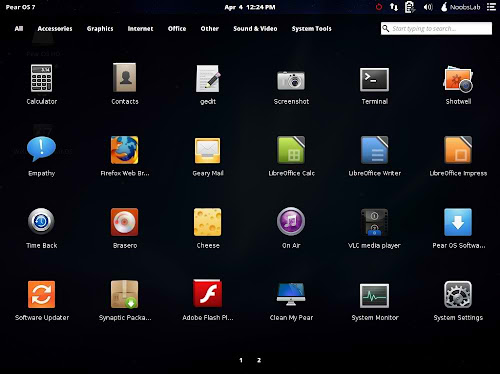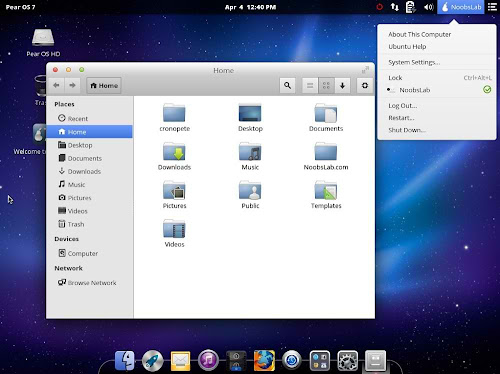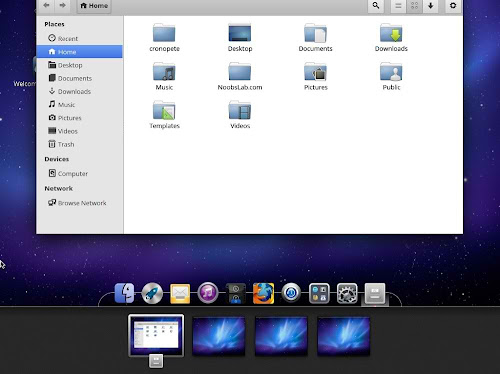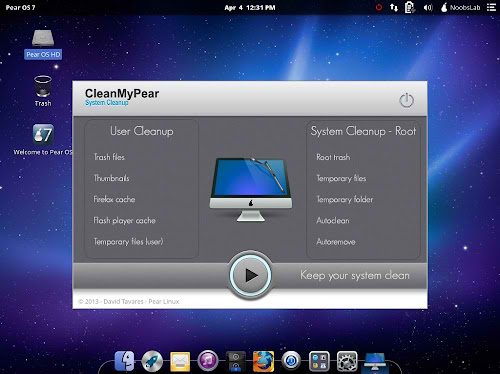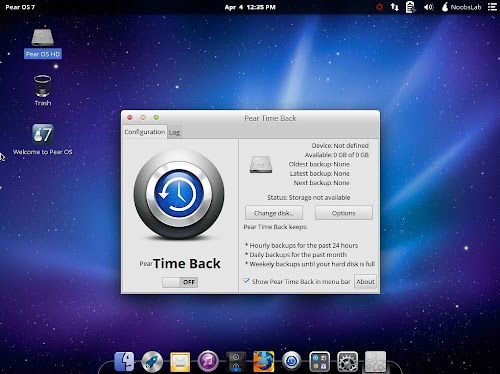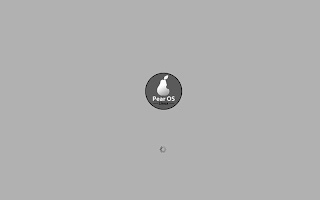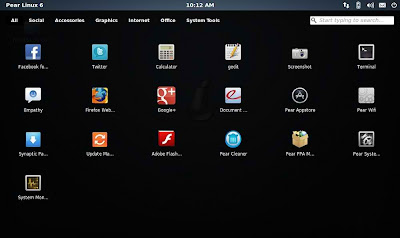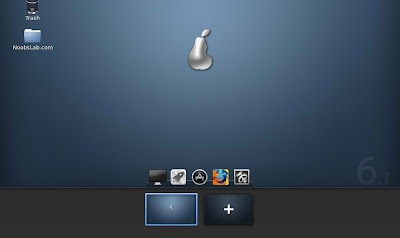David Tavares has announced the release of Pear Linux 7, an Ubuntu remix with a simple but beautiful user interface (a customised GNOME 3) and out-of-the-box support for many popular multimedia codecs. It'll work with your existing PC files, printers, cameras and MP3 players. Based on ubuntu 12.10 without Unity and the GNOME panel; new Pear Linux Shell (7.0) based on Wingpanel and plank; new Pear Linux theme and new icon theme; it is now faster and uses fewer resources; new boot splash and login screen; new desktop notifications with Notification Center; new Pear OS Software Center; new Mission Control; new Virtual Desktop Switcher; Based on Kernel 3.5.0-23 but you could install with corella-kernel repository the kernel 3.7.10 and kernel 3.8.5. New About this computer will show info about your computer; New Audio Player On Air: fork of Noise player; Back In time: a clone of Apple Time Machine; Geary Mail; LibreOffice 4.0.1 and more.
Pear OS 7 offers:
- Kernel 3.5
- LibreOffice 4.0.1
- Pear OS Software Center
- MyPear 4
- Pear Cleaner 2.1
- Pear PPA Manager
- On Air
- VLC Media PLayer
- Firefox
- Back Time (Clone of Apple Time Machine)
- Geary Mail
- Adobe Flash Player (updated)
- Shotwell
- Empathy
- Brasero
- Cheese
- Notification Center
Boot Screen
Login Screen
Desktop
LaunchPad Each app is represented by an icon, and Launchpad creates as many pages of app icons as you need. Swipe across your trackpad to move between pages. And open any app with a click
Nautilus and Panel Menus
Mission Control gives you a bird’s-eye view of running apps
Desktop Switcher the lower part of the screen gives you a view of the virtual desktop
CleanMyPear is a cleaning software designed to keep your system clean and efficient
You can customize your system easily with MyPear 4
Pear PPA Manager Add you pap source easily in your system
Pear Time Back (Backup Time Machine)
Download:
(64bit) - PearOS-7-x64.iso (Mirror-1 | Mirror-2) (Torrent)
Server Download:
(64bit) - PearOS-7-x64.iso (Mirror) (Torrent)
Donation page of Pear OS
You can download previous version of
Pear OS 6.1 LTS
Update: Pear OS has been discontinued.