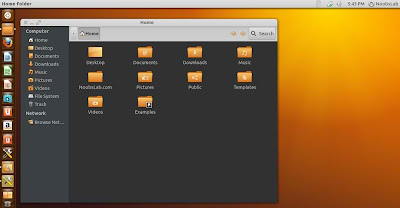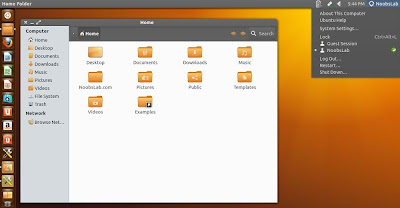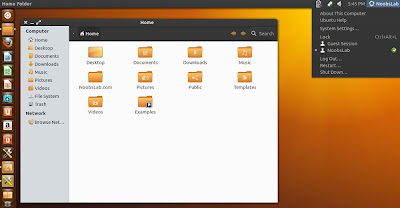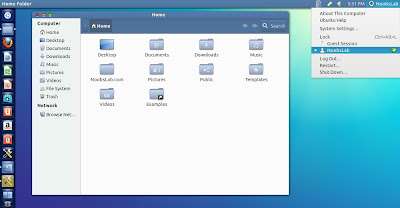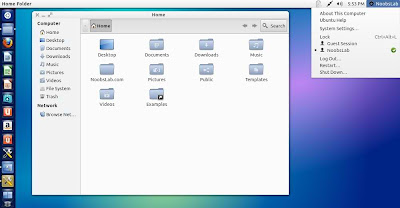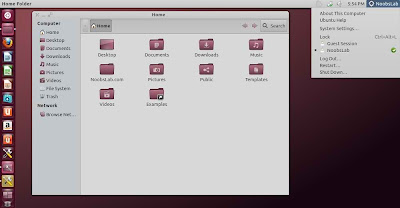Install Mediterranean Themes in Ubuntu 14.04 Trusty/13.10 Saucy/12.10 Quantal/12.04 Precise/Linux Mint 16/14/13/and other Ubuntu derivatives (GTK + Xfce)
Mediterranean pack is dark theme series but there are also light versions in this pack. Since there is no official update from original creators of this pack for latest GTK version, Rogério Brito updated this theme pack. This theme suite contains 12 variants dark/light for GTK and Xfce, in this series all the themes are same but with different color variants and some bitmaps. Latest version is under development and he asked for user contribution by submitting bug reports or help fot GTK3 themes.
ZonColor icons and fs-icons used in screenshots. You can use Unity Tweak Tool, Gnome-tweak-tool or Ubuntu-Tweak to change themes/icons.
Mediterranean pack is dark theme series but there are also light versions in this pack. Since there is no official update from original creators of this pack for latest GTK version, Rogério Brito updated this theme pack. This theme suite contains 12 variants dark/light for GTK and Xfce, in this series all the themes are same but with different color variants and some bitmaps. Latest version is under development and he asked for user contribution by submitting bug reports or help fot GTK3 themes.
ZonColor icons and fs-icons used in screenshots. You can use Unity Tweak Tool, Gnome-tweak-tool or Ubuntu-Tweak to change themes/icons.