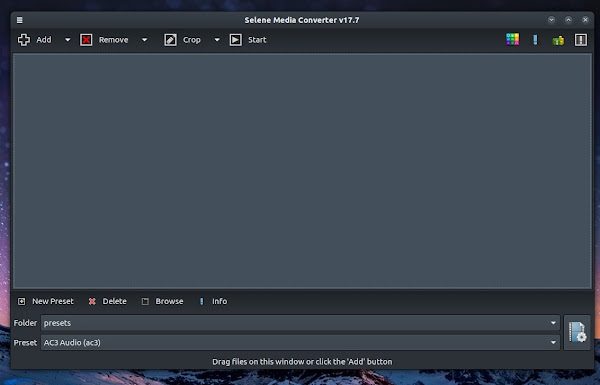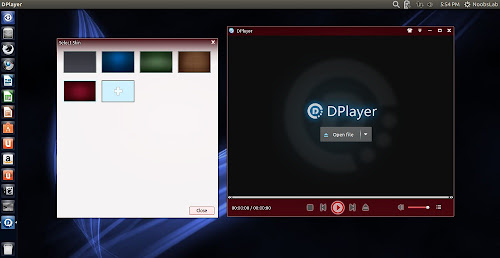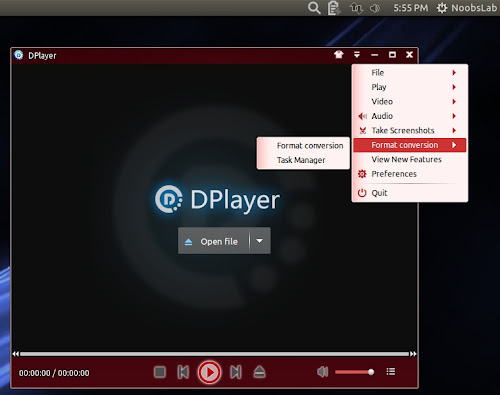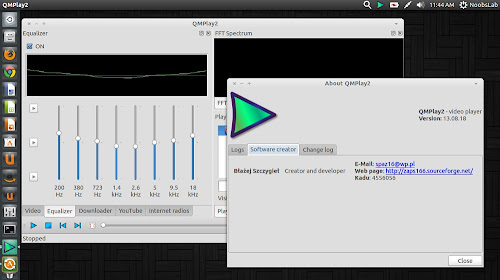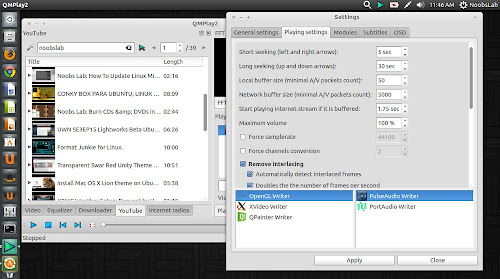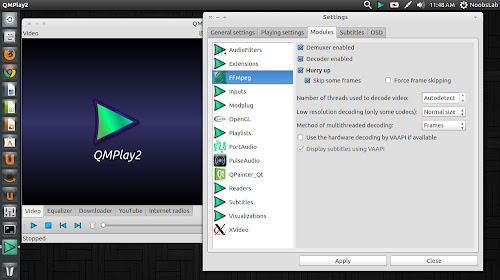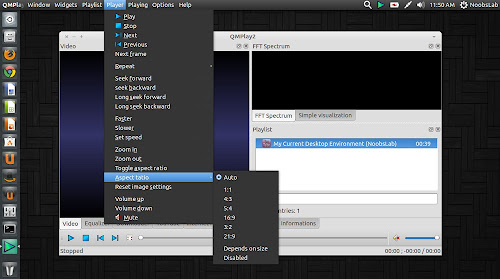There are various multimedia converters available for Linux, there is no harm to try new application, well this application is not new and been around from quite sometime. Selene media converter lets you convert audio and video files, this software is an ultimate multimedia converting tool, that can solve virtually all your video/audio converting needs. It supports almost every file format that you are likely to come across and can encode them to popular output formats like WAV/MP3/AAC/FLAC/OPUS/MP4/MKV/OGG/OGV/WEBM etc. It aims to provide a simple GUI for converting files to popular formats along with powerful command-line options for automated/unattended encoding.
Articles by "media"
Showing posts with label media. Show all posts
Install GMusicBrowser in Ubuntu 13.10 Saucy/13.04 Raring/12.10 Quantal/12.04 Precise/11.10/11.04/10.10/10.04/Linux Mint 16/15/14/13/12/11/10/9/other Ubuntu derivatives
GmusicBrowser is an open-source audio player, written in perl. It can handle large collection of mp3/ogg/flac/mpc/ape audio files. It uses gstreamer, mpg123/ogg123 or mplayer for playback. It layout is very flexible and can be customized to popular audio players (Audacious, itunes, Exaile, Quodlibet, Rhythmbox, and Rhythmbox compact). Album/artist lock and album/artist restriction can be applied easily, support multiple genres per audio track/ ratings/ and customizable labels, filters can be applied with any unlimited conditions and so on...


GmusicBrowser is an open-source audio player, written in perl. It can handle large collection of mp3/ogg/flac/mpc/ape audio files. It uses gstreamer, mpg123/ogg123 or mplayer for playback. It layout is very flexible and can be customized to popular audio players (Audacious, itunes, Exaile, Quodlibet, Rhythmbox, and Rhythmbox compact). Album/artist lock and album/artist restriction can be applied easily, support multiple genres per audio track/ ratings/ and customizable labels, filters can be applied with any unlimited conditions and so on...


Install Deepin Media Player in Ubuntu 13.10 Saucy/Ubuntu 13.04 Raring/Ubuntu 12.10 Quantal/Ubuntu 12.04 Precise/Linux Mint 16/15/14/13/other Ubuntu derivatives
Deepin Media Player is designed to use in Linux Deepin and it is based on Mplayer2. It can play many different kind of audio and video formats just like Mplayer does support. It is completely free and open source with GNU General Public License. It has ability to change skins and install custom skins.
Features of Deepin Media Player:
Here is Deepin Audio Player
To install Deepin-Media-Player in Ubuntu/Linux Mint open Terminal (Press Ctrl+Alt+T) and copy the following commands in the Terminal:
That's it
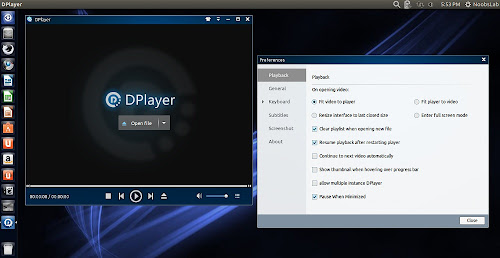

Deepin Media Player is designed to use in Linux Deepin and it is based on Mplayer2. It can play many different kind of audio and video formats just like Mplayer does support. It is completely free and open source with GNU General Public License. It has ability to change skins and install custom skins.
Features of Deepin Media Player:
- Supports variety of audio and video file formats.
- Custom skins.
- Support the common mp3, avi, wma, wmv, mp4, DVD and other audio and video file formats.
- Support video capture.
- Support video preview.
- When the mouse hovers over the playback progress bar, you can display the video preview screen.
- Automatically search and download subtitles.
- It support online video streaming.
- Support a variety of play modes: support full-screen, standard, simple mode.
- And many other features.
Here is Deepin Audio Player
To install Deepin-Media-Player in Ubuntu/Linux Mint open Terminal (Press Ctrl+Alt+T) and copy the following commands in the Terminal:
Terminal Commands: |
|---|
sudo apt-add-repository ppa:noobslab/deepin-sc |
sudo apt-get update |
sudo apt-get install deepin-media-player |
Source: Linux Deepin
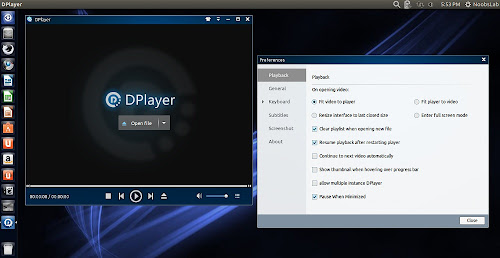

Install QMPlay2 Media Player in Ubuntu 13.10 Saucy/Ubuntu 13.04 Raring/Ubuntu 12.10 Quantal/Ubuntu 12.04 Precise/Linux Mint 15/14/13/other Ubuntu derivatives
QMplay2 is basically QT-based and available for all current Ubuntu versions. It also has some styles which can be changed to GTK+, Windows, Cleanlooks, CDE, Motif, and Plastique.
This player support most video, music and subtitles. Also video playback and Internet streams (eg wrzuta, youtube, http, rtsp, rtmp, mms, and more). It has ability to support video decoding for the time being by the GPU only VAAPI (X11 only). It offers several other options Equalizer, Downloader, and YouTube.
Changes in this version:
To install QMPlay2 in Ubuntu/Linux Mint open Terminal (Press Ctrl+Alt+T) and copy the following commands in the Terminal:
That's it
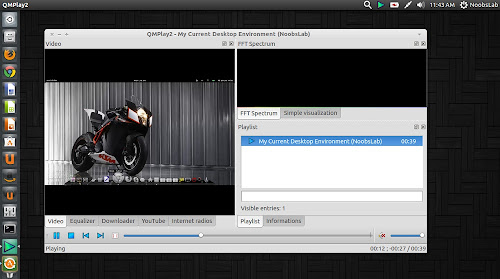

QMplay2 is basically QT-based and available for all current Ubuntu versions. It also has some styles which can be changed to GTK+, Windows, Cleanlooks, CDE, Motif, and Plastique.
This player support most video, music and subtitles. Also video playback and Internet streams (eg wrzuta, youtube, http, rtsp, rtmp, mms, and more). It has ability to support video decoding for the time being by the GPU only VAAPI (X11 only). It offers several other options Equalizer, Downloader, and YouTube.
Changes in this version:
- Many changes in the code that enabled image filtering (eg class: Video-frame, Video-filters, and others).
- Tool-tip for the title in the search YouTube, improve operations, and the ability to open only sound.
- In image filtering (currently only de-interlacing: Discard, Blend, Bob).
- Ability to change the scale of the FFT spectrum and minor corrections.
- Added support for equalizer image for OpenGL and QPainter.
- Opportunity to build with AVResample instead SWResample.
- Ablility to choose the file format for screenshots.
- Hotkeys for volume control.
- Improved performance audio equalizer.
- Independence of the decoder from demuxer.
- Added Russian translation.
- De-interlacing with twice the number of frames per second.
- Support for subtitles.
- Possibility to make screenshots.
- Many other fixes.
To install QMPlay2 in Ubuntu/Linux Mint open Terminal (Press Ctrl+Alt+T) and copy the following commands in the Terminal:
Terminal Commands: |
|---|
sudo add-apt-repository ppa:samrog131/ppa |
sudo apt-get update |
sudo apt-get install qmplay2 |
Source: QMPlay2
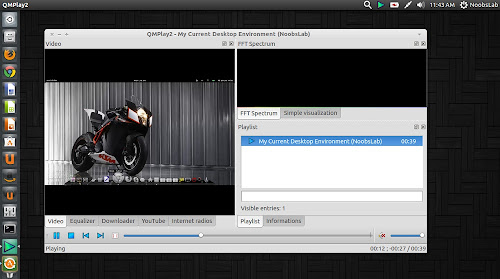

Install UMPlayer in Ubuntu 13.04 Raring/Ubuntu 12.10 Quantal/Ubuntu 12.04 Precise/11.10 Oneiric/11.04/10.10/10.04/Linux Mint 14/13/12/11/10/9 (with YouTube Search)
UMPlayer is the media player that fills all your needs. With dozens of advanced features and built-in codecs.

UMPlayer is the media player that fills all your needs. With dozens of advanced features and built-in codecs.
>>>Latest Post is here<<<

Install Xnoise 0.2.17 lightweight Media Player in Ubuntu 13.04 Raring/Ubuntu 12.10 Quantal/Linux Mint 14, Xnoise 0.2.15 in Ubuntu 12.04 Precise/Mint 13 and Xnoise 0.2.12 in Ubuntu 11.10 Oneiric/Mint 12
Xnoise, a lightweight music player with minimal interface has been updated bringing in many new features and fixes. Xnoise is written in Vala and supports video playback making it one stop media application. Xnoise is a media player for GTK+ with a slick GUI, great speed and lots of features.
Features:
To Install Xnoise Media Player in Ubuntu/Linux Mint Open Terminal (Press Ctrl+Alt+T) and copy the following commands in the Terminal:
That's it


Xnoise, a lightweight music player with minimal interface has been updated bringing in many new features and fixes. Xnoise is written in Vala and supports video playback making it one stop media application. Xnoise is a media player for GTK+ with a slick GUI, great speed and lots of features.
Features:
- Fast searchable media library
- Music and Video support
- 'Smart playlists' for last played and most played tracks
- ID3 tag editing
- Automatic album art fetching
- 'Now playing' pane
- State restore
- Can play any GStreamer media
- Media key support
- Lightweight and speedy
- Plugins for UbuntuOne Music Store, MPRIS, LastFm (album art and scrobbling), Lyrics fetching, Notifications, Ubuntu Soundmenu, and so on.
- And more!
- Port to Gstreamer-1.0
- New dbus album art collector service
- New round Icon Button for Album Art view
- Add appindicator plugin for Ubuntu
- New sidebar style with symbolic icons
- Add item handler for cover image removal
- Add 'Filter for artist' item handler
- Dbus service file for xnoise playerengine
- Add new sortings for albumart view
- Render some extra info into album art view
- Visual adjustments for settings dialog
- Redo album art rendering
- Explicitly link against m and gstvideo to fix linknig with ld.gold
- update translations
- Various fixes
To Install Xnoise Media Player in Ubuntu/Linux Mint Open Terminal (Press Ctrl+Alt+T) and copy the following commands in the Terminal:
Terminal Commands: |
|---|
sudo add-apt-repository ppa:shkn/xnoise |
sudo apt-get update |
sudo apt-get install xnoise |
Source: Xnoise

Install Xnoise 0.2.9 lightweight Media Player in Ubuntu 12.10 Quantal/Ubuntu 12.04 Precise/11.10 Oneiric/Linux Mint 13/12
Xnoise, a lightweight music player with minimal interface has been updated bringing in many new features and fixes. Xnoise is written in Vala and supports video playback making it one stop media application. Xnoise is a media player for GTK+ with a slick GUI, great speed and lots of features.
Features:
To Install Xnoise Media Player in Ubuntu/Linux Mint Open Terminal (Press Ctrl+Alt+T) and copy the following commands in the Terminal:
For other distro's check out site of Xnoise.
Enjoy


Xnoise, a lightweight music player with minimal interface has been updated bringing in many new features and fixes. Xnoise is written in Vala and supports video playback making it one stop media application. Xnoise is a media player for GTK+ with a slick GUI, great speed and lots of features.
Features:
- Fast searchable media library
- Music and Video support
- 'Smart playlists' for last played and most played tracks
- ID3 tag editing
- Automatic album art fetching
- 'Now playing' pane
- State restore
- Can play any GStreamer media
- Media key support
- Lightweight and speedy
- Plugins for UbuntuOne Music Store, MPRIS, LastFm (album art and scrobbling), Lyrics fetching, Notifications, Ubuntu Soundmenu, and so on.
- And more!
- Redesign GUI for Settings-Dialog and for Add-Media-Dialog
- use strip function on artist and album imports
- Extend media import API
- Extend item handler API
- Add fix for window hiding/howing (Tal)
- Update portugse translation (Sergio Marques)
- Activate standard item handlers for dynamic playlists, too
- Context menus for dynamic playlists
- Add query interface for dynamic playlists
- Fix keyboard opened menus for tracklist and musicbrowser
- Use nautilus feature (if available) for file indication
- Add FAQ entry to help menu
- Magnatune: add support for ‘speechless’ streaming with user login
- Magnatune: album downloads for registered users
- Magnatune: add online change monitoring
- Magnatune: use album images in Magnatune plugin
- Magnatune: use genre in search/filtering
- Magnatune: change store location of db
- Update packaging data
- Replace hard coded keycodes with the (now available) Gdk.Key.* constants
- Recommend tumbler thumbnailing in packaging
- Update debian package creation script (Tal)
- Code cleanups
- Various bug fixes
To Install Xnoise Media Player in Ubuntu/Linux Mint Open Terminal (Press Ctrl+Alt+T) and copy the following commands in the Terminal:
Terminal Commands: |
|---|
sudo add-apt-repository ppa:shkn/xnoise |
sudo apt-get update |
sudo apt-get install xnoise |
For other distro's check out site of Xnoise.
Enjoy

Subscribe to:
Posts (Atom)