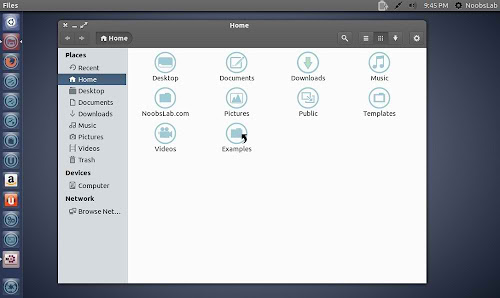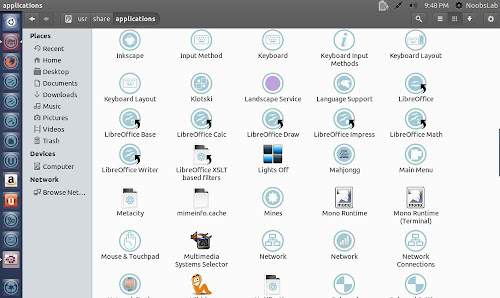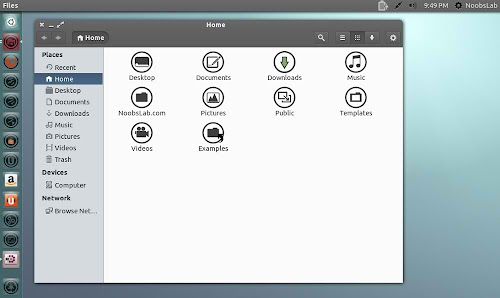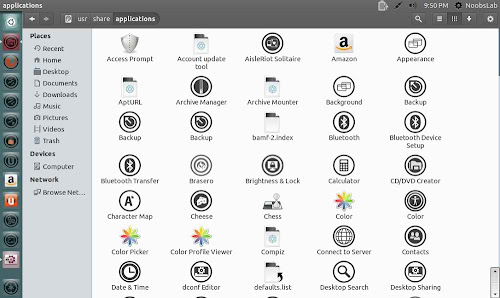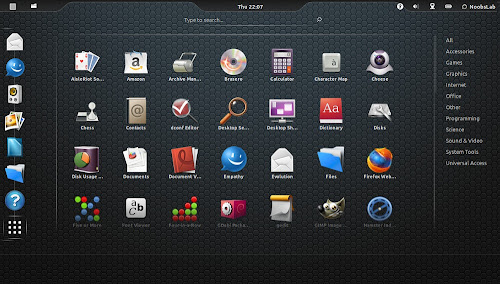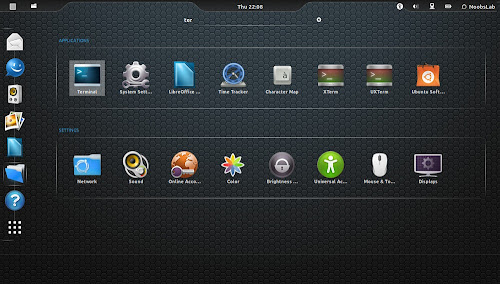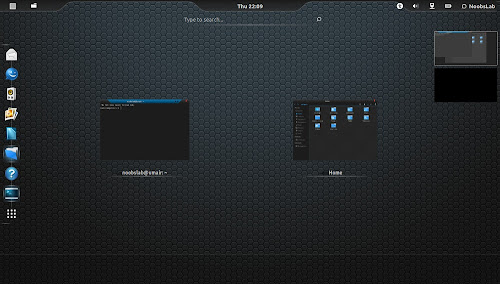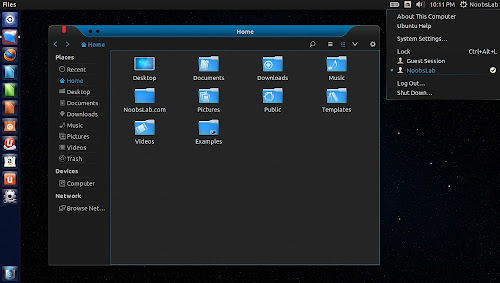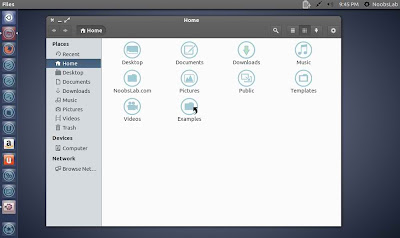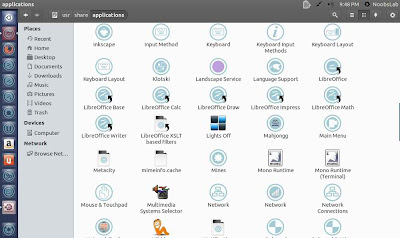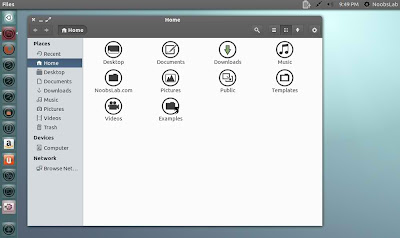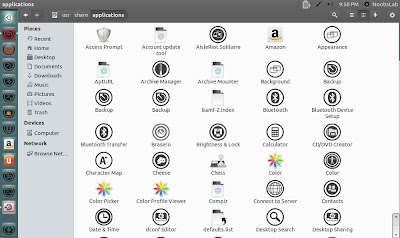Malys-ex icon set is designed by Malys from deviantart, he also made some other popular icons (UniBlue & UniBlack) and themes. A guy from gnome-look modified malys-ex icon set and gave a hexagonal shape to icons with new name Octagon, which seems quite unique. This icons theme contains more than 3000+ icons and can be fit with any kind of light or dark theme. It is compatible with most of the Linux desktop environments such as Unity, Gnome, Cinnamon, Mate, and others. You can use Unity Tweak Tool, Gnome-tweak-tool or Ubuntu-Tweak to change icons.
Articles by "malys"
Showing posts with label malys. Show all posts
Uniwhite icon set is modified version of Malys-uniblue icon set. Malys had created two versions Uniblue and Uniblack for Linux but those doesn't fit with dark themes, so desm0tes from deviantart moded this icon theme to light-grey color for dark themes. Most of the users like to use dark themes on their desktop because it doesn't effect eyes much as other colors does like white. You can use Unity Tweak Tool, Gnome-tweak-tool or Ubuntu-Tweak to change icons.




Malys Uniblue and Uniblack icon sets propose a different smooth, new and modern icons for Linux distribution. Uniblue/Uniblack are almost complete icon sets and one of both can be fit with any kind of light or dark theme. These icons perfectly works with Gnome, Unity, XFCE, Mate, Cinnamon and other desktop environments (Except KDE). Malys Uniblue icons are designed for dark and light themes, this icon set is kind of transparent in sky blue color. Malys Uniblack can be used with light themes because of its black color.
You can use Unity Tweak Tool, Gnome-tweak-tool or Ubuntu-Tweak to change icons.
To install Malys-Uniblue icon set in Ubuntu 15.04/14.10/14.04/12.04/Linux Mint 17.1/17/13 open Terminal (Press Ctrl+Alt+T) and copy the following commands in the Terminal:
To install Malys-Uniblue icon set in any Ubuntu/Linux Mint open Terminal (Press Ctrl+Alt+T) and copy the following commands in the Terminal:
To install Malys-Uniblack icon set in Ubuntu 15.04/14.10/14.04/12.04/Linux Mint 17.1/17/13 open Terminal (Press Ctrl+Alt+T) and copy the following commands in the Terminal:
To install Malys-Uniblack icon set in any Ubuntu/Linux Mint open Terminal (Press Ctrl+Alt+T) and copy the following commands in the Terminal:
That's it


You can use Unity Tweak Tool, Gnome-tweak-tool or Ubuntu-Tweak to change icons.
1: Malys UniBlue Icons
To install Malys-Uniblue icon set in Ubuntu 15.04/14.10/14.04/12.04/Linux Mint 17.1/17/13 open Terminal (Press Ctrl+Alt+T) and copy the following commands in the Terminal:
Terminal Commands: |
|---|
sudo add-apt-repository ppa:noobslab/icons |
sudo apt-get update |
sudo apt-get install malys-uniblue |
To install Malys-Uniblue icon set in any Ubuntu/Linux Mint open Terminal (Press Ctrl+Alt+T) and copy the following commands in the Terminal:
Terminal Commands: |
|---|
wget -O malys-uniblue.deb https://launchpad.net/~noobslab/+archive/ubuntu/icons/+files/malys-uniblue_1.7~trusty~Noobslab.com_all.deb |
sudo dpkg -i malys-uniblue.deb |
rm malys-uniblue.deb |
2: Malys UniBlack Icons
To install Malys-Uniblack icon set in Ubuntu 15.04/14.10/14.04/12.04/Linux Mint 17.1/17/13 open Terminal (Press Ctrl+Alt+T) and copy the following commands in the Terminal:
Terminal Commands: |
|---|
sudo add-apt-repository ppa:noobslab/icons |
sudo apt-get update |
sudo apt-get install malys-uniblack |
To install Malys-Uniblack icon set in any Ubuntu/Linux Mint open Terminal (Press Ctrl+Alt+T) and copy the following commands in the Terminal:
Terminal Commands: |
|---|
wget -O malys-uniblack.deb https://launchpad.net/~noobslab/+archive/ubuntu/icons/+files/malys-uniblack_1.7~trusty~NoobsLab.com_all.deb |
sudo dpkg -i malys-uniblack.deb |
rm malys-uniblack.deb |
Sources: Malys-UniBlack, Malys-UniBlue


Install Malys-Deda theme in Ubuntu 13.04 Raring/Ubuntu 12.10 Quantal/Ubuntu 12.04 Precise/Linux Mint 15/14/13/other Ubuntu derivatives (GTK + Gnome Shell)
Malys-deda is dark theme well designed with combination of blue and black color. The guy is working on this theme from long time and finally here is the result. I can say best theme ever seen yet for my desktop and I have not much words to explain it. Gnome Shell theme also looks great with curved panel and beautiful lining in Activities Menu. This theme is designed to work with GTK 3.6 + Gnome Shell 3.6 but we also tested it with GTK+Gnome Shell 3.4 version and it seems to work fine, Gnome Shell theme works fine with version 3.8 but GTK version has some problems with 3.8 version. In past developer made other great themes and icons (Malys-ex, Malys Unibxxxx) specially for Ubuntu (GTK + Gnome Shell).
FS icons used in screenshots. You can use Unity Tweak Tool, Gnome-tweak-tool or Ubuntu-Tweak to change themes.
To install Malys-Deda theme in Ubuntu/Linux Mint open Terminal (Press Ctrl+Alt+T) and copy the following commands in the Terminal:
Support his hard work. That's it
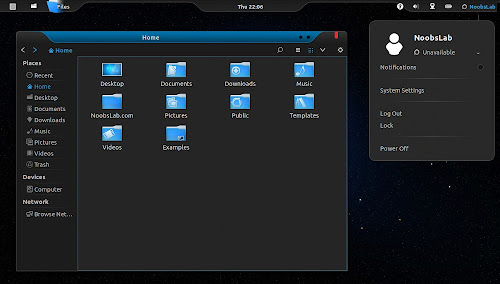

Malys-deda is dark theme well designed with combination of blue and black color. The guy is working on this theme from long time and finally here is the result. I can say best theme ever seen yet for my desktop and I have not much words to explain it. Gnome Shell theme also looks great with curved panel and beautiful lining in Activities Menu. This theme is designed to work with GTK 3.6 + Gnome Shell 3.6 but we also tested it with GTK+Gnome Shell 3.4 version and it seems to work fine, Gnome Shell theme works fine with version 3.8 but GTK version has some problems with 3.8 version. In past developer made other great themes and icons (Malys-ex, Malys Unibxxxx) specially for Ubuntu (GTK + Gnome Shell).
FS icons used in screenshots. You can use Unity Tweak Tool, Gnome-tweak-tool or Ubuntu-Tweak to change themes.
To install Malys-Deda theme in Ubuntu/Linux Mint open Terminal (Press Ctrl+Alt+T) and copy the following commands in the Terminal:
Terminal Commands: |
|---|
sudo add-apt-repository ppa:noobslab/malys-themes |
sudo apt-get update |
sudo apt-get install malys-deda |
Source: Malys-deda
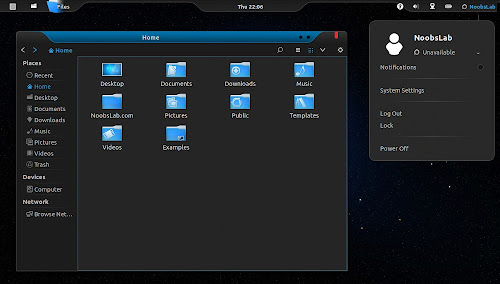

Malys Uniblue and Uniblack icons propose a different smooth, new and modern icons for Linux Distribution. UniBlue/UniBlack are almost complete icon sets and looks good with every kind of theme. These icons perfectly works with Gnome, Unity, XFCE, Mate, Cinnamon and other Desktop Environments. Malys Uniblue icons are designed for dark and light themes, these are kind of transparent icons in sky blue color. Malys Uniblack can be used with light themes because of its black color.
You can use Unity Tweak Tool, Gnome-tweak-tool or Ubuntu-Tweak to change icons.
1: Malys UniBlue Icons
To install Malys-Uniblue-Icons on Ubuntu/Mint open Terminal (Press Ctrl+Alt+T) and copy the following commands in the Terminal:
2: Malys UniBlack Icons
To install Malys-UniBlack-Icons on Ubuntu/Mint open Terminal (Press Ctrl+Alt+T) and copy the following commands in the Terminal:
That's it


You can use Unity Tweak Tool, Gnome-tweak-tool or Ubuntu-Tweak to change icons.
1: Malys UniBlue Icons
To install Malys-Uniblue-Icons on Ubuntu/Mint open Terminal (Press Ctrl+Alt+T) and copy the following commands in the Terminal:
Terminal Commands: |
|---|
sudo add-apt-repository ppa:noobslab/icons |
sudo apt-get update |
sudo apt-get install malys-uniblue |
2: Malys UniBlack Icons
To install Malys-UniBlack-Icons on Ubuntu/Mint open Terminal (Press Ctrl+Alt+T) and copy the following commands in the Terminal:
Terminal Commands: |
|---|
sudo add-apt-repository ppa:noobslab/icons |
sudo apt-get update |
sudo apt-get install malys-uniblack |
Sources: Malys-UniBlack, Malys-UniBlue


Install Malys-Future theme on Ubuntu 12.10 Quantal/Ubuntu 12.04 Precise/Ubuntu 11.10/Linux Mint 14/13/12 (GTK 3/2)
Malys is best theme designer. He made a lot of nice themes for GTK and Gnome Shell. So here he provided theme update for GTK 3.6 and it looks really awesome on desktop.
Theme tested on Ubuntu 12.10 Quantal/Ubuntu 12.04 Precise
1st: Download Future Wallpapers
2nd: Move Minimize, Maximize, Close Button to Right
3rd: Malys-UniBlack Icons
4th: Install Fonts enter following commands:
To install Malys-Future theme on Ubuntu/Linux Mint open Terminal (Press Ctrl+Alt+T) and copy the following commands in the Terminal:
for other older Ubuntu version/other distro's checkout source link.
That's it


Malys is best theme designer. He made a lot of nice themes for GTK and Gnome Shell. So here he provided theme update for GTK 3.6 and it looks really awesome on desktop.
Theme tested on Ubuntu 12.10 Quantal/Ubuntu 12.04 Precise
1st: Download Future Wallpapers
2nd: Move Minimize, Maximize, Close Button to Right
3rd: Malys-UniBlack Icons
4th: Install Fonts enter following commands:
Terminal Commands: |
|---|
mkdir ~/.fonts |
wget -O bahamas-font.zip http://drive.noobslab.com/data/wallpapers/bahamas-font.zip |
unzip bahamas-font.zip -d ~/.fonts |
To install Malys-Future theme on Ubuntu/Linux Mint open Terminal (Press Ctrl+Alt+T) and copy the following commands in the Terminal:
Terminal Commands: |
|---|
sudo add-apt-repository ppa:noobslab/malys-themes |
sudo apt-get update |
sudo apt-get install malys-future |
That's it
Source: Malys-Future

Install Malys-Inversio Themes on Ubuntu 12.10/Ubuntu 12.04/Ubuntu 11.10/Linux Mint (GTK 3)/Ubuntu based Distributions
Malys is really nice themes and icons creator. Here you can find Malys other themes and icons. This malys-Inversio theme is made for GTK3. There are two versions in this theme gray and white.
You can use these Tools to change theme and icons: Gnome Tweak Tool, Ubuntu Tweak
1st: Install Malys-ex Icons
2nd: Download Wallpapers
To install Malys-Inversio on Ubuntu/Linux Mint open Terminal (Press Ctrl+Alt+T) and copy the following commands in the Terminal:
That's it


Malys is really nice themes and icons creator. Here you can find Malys other themes and icons. This malys-Inversio theme is made for GTK3. There are two versions in this theme gray and white.
You can use these Tools to change theme and icons: Gnome Tweak Tool, Ubuntu Tweak
1st: Install Malys-ex Icons
2nd: Download Wallpapers
Malys-Inversio-Gray
Malys-Inversio-White
To install Malys-Inversio on Ubuntu/Linux Mint open Terminal (Press Ctrl+Alt+T) and copy the following commands in the Terminal:
Terminal Commands: |
|---|
sudo add-apt-repository ppa:noobslab/malys-themes |
sudo apt-get update |
sudo apt-get install malys-inversio |

Install Malys-FutureBox Themes on Ubuntu 12.10/12.04/11.10/Linux Mint (GTK 3)/Ubuntu based Distributions
Malys is really nice themes and icons creator. Here you can find Malys other themes and icons. This malys-futurebox theme is made for GTK3. There are three version Green, Orange, Blue.
You can use these Tools to change theme and icons: Gnome Tweak Tool, Ubuntu Tweak
1st: Install Malys-ex Icons
2nd: Download Wallpapers
To install Malys-FutureBox on Ubuntu/Linux Mint open Terminal (Press Ctrl+Alt+T) and copy the following commands in the Terminal:
That's it


Malys is really nice themes and icons creator. Here you can find Malys other themes and icons. This malys-futurebox theme is made for GTK3. There are three version Green, Orange, Blue.
You can use these Tools to change theme and icons: Gnome Tweak Tool, Ubuntu Tweak
1st: Install Malys-ex Icons
2nd: Download Wallpapers
Malys-FutureBox-Blue
Malys-FutureBox-Green
Malys-FutureBox-Orange
To install Malys-FutureBox on Ubuntu/Linux Mint open Terminal (Press Ctrl+Alt+T) and copy the following commands in the Terminal:
Terminal Commands: |
|---|
sudo add-apt-repository ppa:noobslab/malys-themes |
sudo apt-get update |
sudo apt-get install malys-futurebox |

Subscribe to:
Posts (Atom)