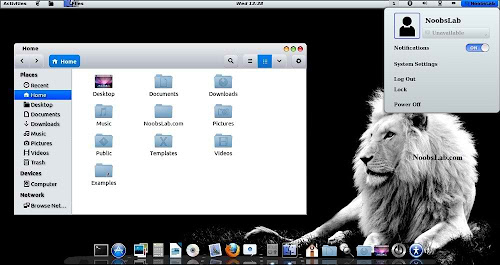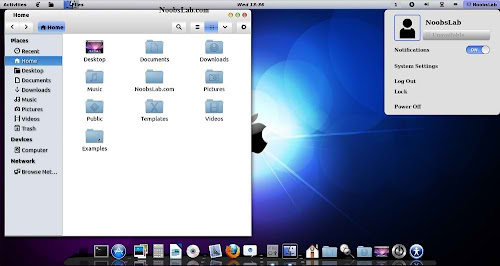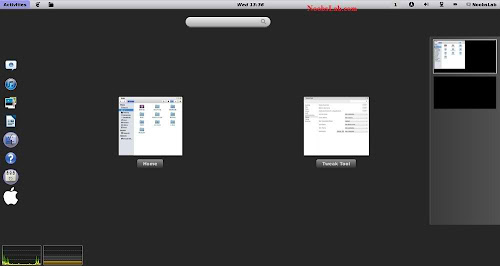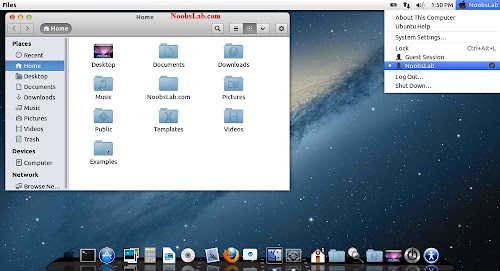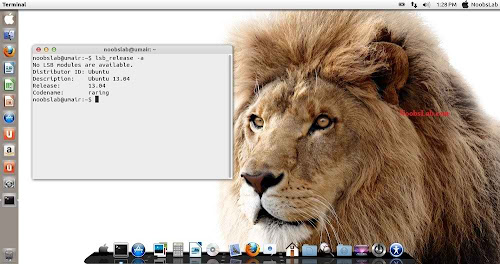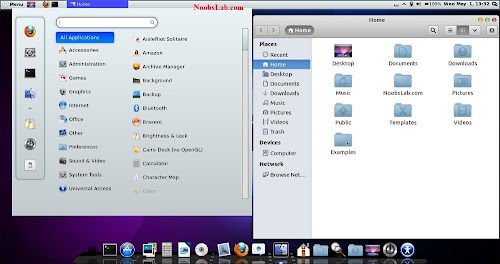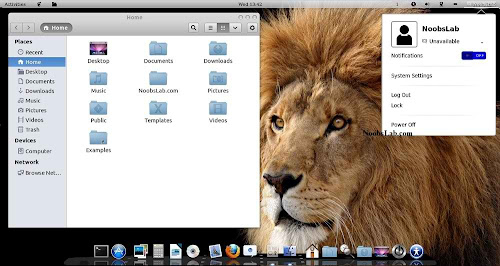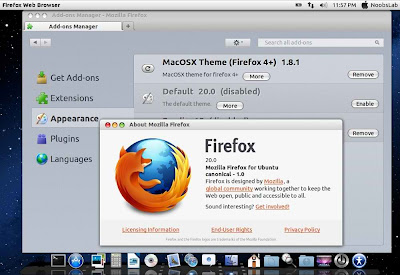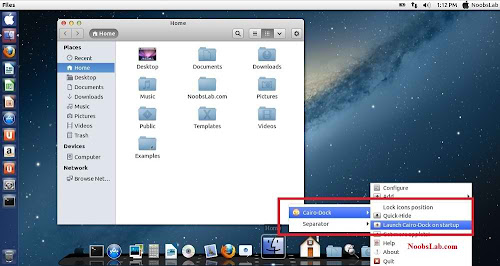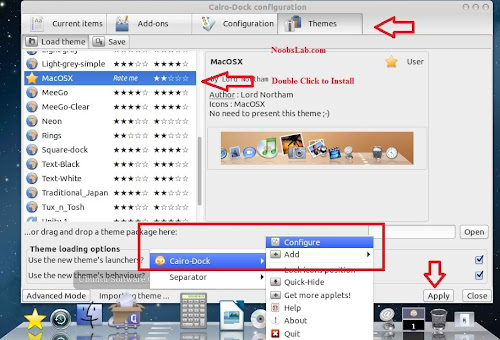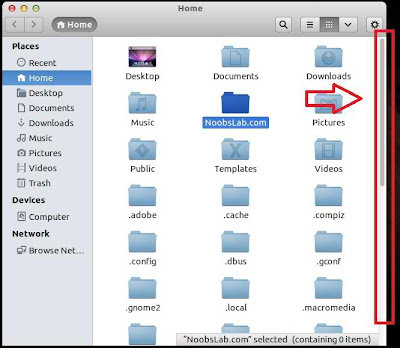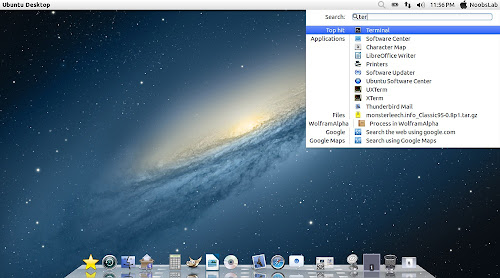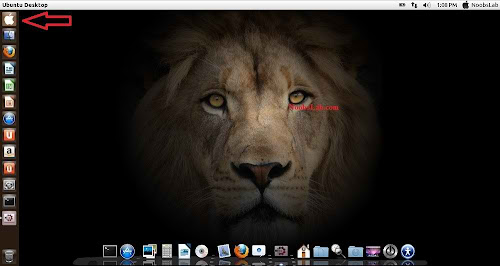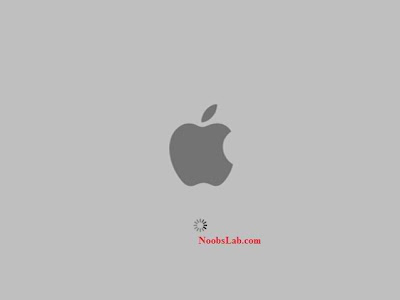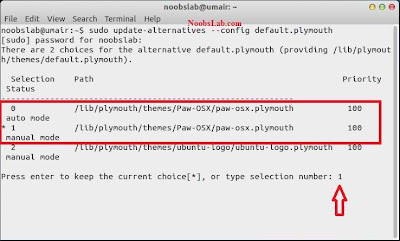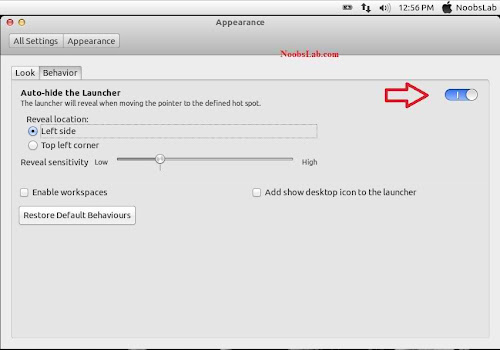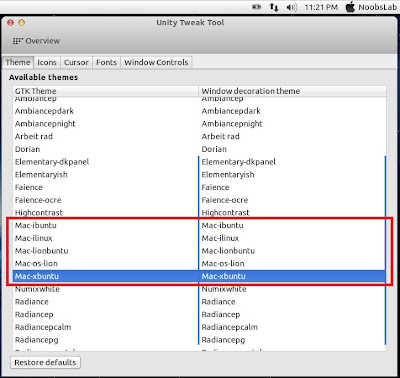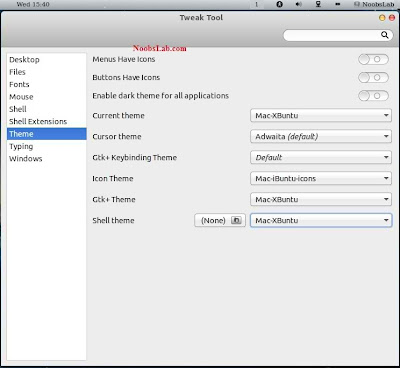Mac OS (MBuntu) Transformation pack is ready for Ubuntu 14.10 Utopic/14.04 Trusty Tahr/Linux Mint 17.1 Rebecca/17 Qiana
(Note: For best results use Unity/Gnome FallBack, and for previous Ubuntu versions link to posts are given)
>> MacBuntu Pack For Ubuntu 17.04 Zesty Zapus
>> MacBuntu Pack For Ubuntu 16.04 Xenial Xerus
>> MacBuntu Pack For Ubuntu 15.10 Wily Werewolf
>> MacBuntu Pack For Ubuntu 15.04 Vivit Vervet
>> MacBuntu Pack For Ubuntu 14.04 Trusty Tahr/Linux Mint 17
>> MacBuntu Pack For Ubuntu 12.04 Precise Pangolin/Linux Mint 13
(Note: For best results use Unity/Gnome FallBack, and for previous Ubuntu versions link to posts are given)
Finally after a lot of work Mac OS X (Macbuntu Yosemite) transformation pack is ready for Ubuntu 14.10 Utopic Unicorn/14.04 Trusty Tahr. We could make everything automated but in this way you guys won't get how things done in Linux, so we kept everything semi-automatic and interactive. This pack contains themes for GTK (supports: Unity, Gnome, Cinnamon, Mate, and Xfce), two themes for Gnome Shell, one theme for Cinnamon, one icon theme, cursors, and boot screen. I collected some parts for themes from different sources (Cinnamon, Gnome Shell theme from Yosemite Shell, some parts from Zukimac) and Jared from ravefinity helped us fixing bugs in themes, and some icons also collected from different sources[1], docky themes are Ambiance and Buyi-idock. Following these instructions you can completely change look of your Ubuntu 14.10/14.04 to look like Mac. In previous pack we used LightDM webkit theme which was quite similar to Mac login screen, this time we are offering again but you have to use it on your own risk because many users reported problems last time.
Mac packs for Linux are almost stopped but we kept this project on our list from 12.04, and now we have reached to 14.10 with Mac transformation. Many people look on the internet for pre-configured Macbuntu 14.10/Mac4lin, Mac Ubuntu theme and so on, but it is good idea to transform it by yourself because if you want to go back to default look or want to change look you can do that easily.
Note: If you encounter any bug in theme/icons/any stuff, report to us with screenshot or problem with details.
>> MacBuntu Pack For Ubuntu 17.04 Zesty Zapus
>> MacBuntu Pack For Ubuntu 16.04 Xenial Xerus
>> MacBuntu Pack For Ubuntu 15.10 Wily Werewolf
>> MacBuntu Pack For Ubuntu 15.04 Vivit Vervet
>> MacBuntu Pack For Ubuntu 14.04 Trusty Tahr/Linux Mint 17
>> MacBuntu Pack For Ubuntu 12.04 Precise Pangolin/Linux Mint 13