There isn't much theme development going on for latest Ubuntu release since it requires theme creator to build their theme from scratch for new GTK versions, it seems development almost went away but there are still people who are giving their free time just to make your desktop elegant, make sure to support them as well. Vimix GTK themes available in dark and light version and for GTK 3.20/3.22 there are more variants which means you get more themes on latest 16.10 desktop. It is a flat Material Design theme designed for GTK 3, GTK 2 and Gnome Shell based on Flat-Plat theme, and these themes are compatible with most of the desktop environments such as Unity, Gnome, Mate, Cinnamon, Xfce, Budgie and so on. If you find any kind of bug or issue within this theme then report it to creator via linked page. Shadow and Papirus icons used in the following screenshots. You can use Unity Tweak Tool, Gnome-tweak-tool.
Articles by "light"
Showing posts with label light. Show all posts
A new theme suite called "Arc Theme" offers flat themes with transparent elements for Gtk 3/2 and Gnome. It is compatible with Gnome 3.22/3.20/3.18/3.16 and GTK 3.22/3.20/3.18/3.16, it works under most of the desktops environments which uses GTK engines to render the theme, such as Unity, Gnome, Cinnamon, Mate, and so on. This pack offers three versions 'Arc' which is combination of much Light and less dark colors, second is 'Arc Dark' which offers full dark color, and 3rd 'Arc Darker' also had combination of light & dark theme, you can choose theme whatever meet your requirements. This theme is not compatible with Linux Mint 17 because the version of Linux Mint 17 is based on Ubuntu 14.04 Trusty which uses old GTK version which is not compatible with this theme. There is also arc theme available for Firefox. Arc icons looks great with Arc theme and both makes desktop pretty amazing. You can use Unity Tweak Tool, Gnome-tweak-tool.
Work on the go with a hosted Citrix XenDesktop from CloudDesktopOnline. Also Get a server with full Support from Apps4Rent.com.
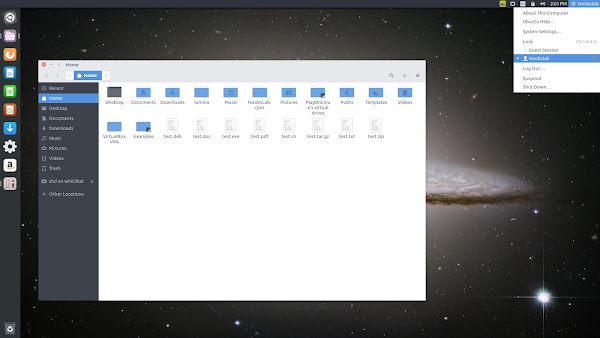

Install Razor-qt Light Weight Desktop in Ubuntu 12.04 Precise/Ubuntu 11.10/11.04/10.10/10.04/Linux Mint 13/12/11/10/9
Razor-qt is an advanced, easy-to-use, and fast desktop environment based on Qt technologies. It has been tailored for users who value simplicity, speed, and an intuitive interface. Unlike most desktop environments, Razor-qt also works fine with weak machines.
To install RazorQT in Ubuntu/Linux Mint open Terminal (Press Ctrl+Alt+T) and copy the following commands in the Terminal:
For other distro's check this page.


Razor-qt is an advanced, easy-to-use, and fast desktop environment based on Qt technologies. It has been tailored for users who value simplicity, speed, and an intuitive interface. Unlike most desktop environments, Razor-qt also works fine with weak machines.
Screen Shots:
To install RazorQT in Ubuntu/Linux Mint open Terminal (Press Ctrl+Alt+T) and copy the following commands in the Terminal:
Terminal Commands: |
|---|
sudo add-apt-repository ppa:razor-qt |
sudo apt-get update |
sudo apt-get install razorqt |
Source: Razor-qt

Subscribe to:
Posts (Atom)
