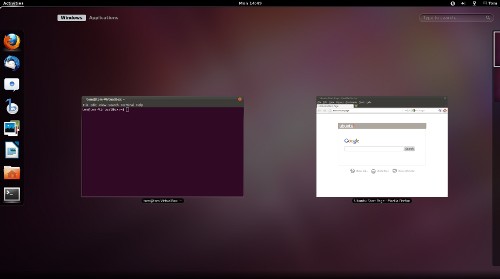Install Gnome Shell in Ubuntu 11.10 Oneiric Ocelot/Ubuntu 12.04 Precise Pangolin
It's Look very cool and works great in Ubuntu 11.10 Oneiric Ocelot/Ubuntu 12.04 Precise Pangolin with gnome shell, you can also install with only one command. Ubuntu repositories included everything.
Method 1:
To install Gnome Shell open Terminal and copy the following command in the Terminal:
Method 2:
To install Gnome Shell open Terminal and copy the following command in the Terminal:
After installation, To use your Desktop with Gnome Shell you need to logout and login by selecting GNOME from the (gear menu) before you enter password. That's it, Enjoy
It's Look very cool and works great in Ubuntu 11.10 Oneiric Ocelot/Ubuntu 12.04 Precise Pangolin with gnome shell, you can also install with only one command. Ubuntu repositories included everything.
Method 1:
To install Gnome Shell open Terminal and copy the following command in the Terminal:
Method 2:
To install Gnome Shell open Terminal and copy the following command in the Terminal:
After installation, To use your Desktop with Gnome Shell you need to logout and login by selecting GNOME from the (gear menu) before you enter password. That's it, Enjoy