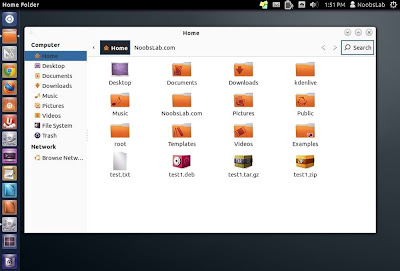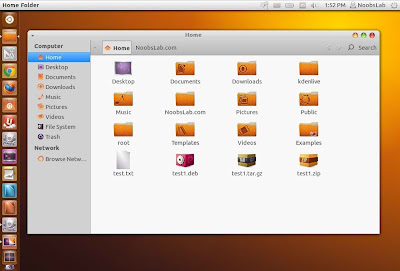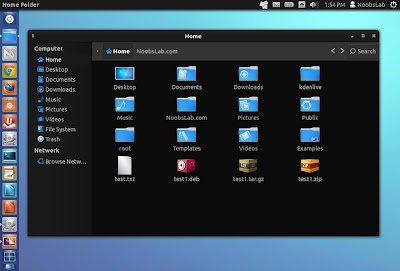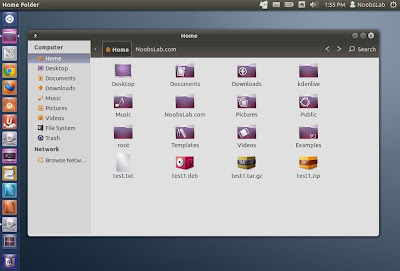Fs-Icons are specially designed for Ubuntu, It looks nice with every dark or light themes. Fs-Icons now contains 4 sets also include dark mono icons for light panels. You can switch between them for your theme compatibility. These icons are still in Alpha version, hopefully they will release these icons soon. If you found any missing icon, Report to the developer from given source link. Personally I like these Icons for everyday use. Checkout icons collection.
You can use Unity Tweak Tool, Gnome-tweak-tool or Ubuntu-Tweak to change theme.
To install FS-Icons in Ubuntu 15.04/14.10/14.04/12.04/Linux Mint 17.1/17/13 open Terminal (Press Ctrl+Alt+T) and copy the following commands in the Terminal:
To install FS-Icons in any Ubuntu/Linux Mint open Terminal (Press Ctrl+Alt+T) and copy the following commands in the Terminal:
That's it
You can use Unity Tweak Tool, Gnome-tweak-tool or Ubuntu-Tweak to change theme.
Fs-Version
Fs-megypt Version
Fs-Sky Version
Fs-uva Version
To install FS-Icons in Ubuntu 15.04/14.10/14.04/12.04/Linux Mint 17.1/17/13 open Terminal (Press Ctrl+Alt+T) and copy the following commands in the Terminal:
To install FS-Icons in any Ubuntu/Linux Mint open Terminal (Press Ctrl+Alt+T) and copy the following commands in the Terminal:
Source: FS Icons