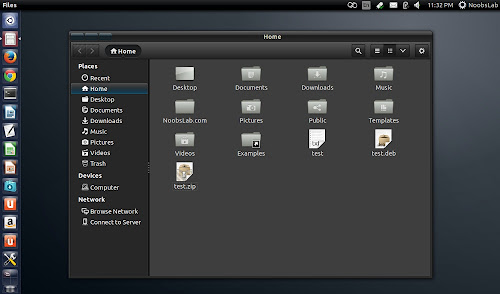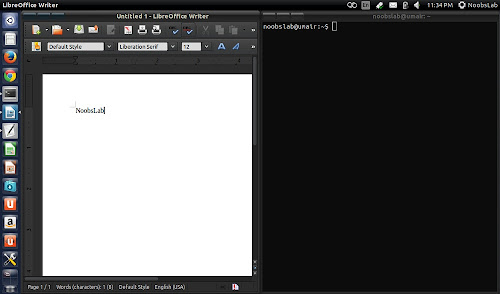Vivacious Colors is a new theme suite released by RAVEfinity targeting Ubuntu 16.04 Xenial. It looks similar to previous suites (Ambiance and Radiance Flat Colors) but from top to bottom the suite is written from scratch in order to make it better and faster for Cinnamon, Gnome Shell, and other desktops (the entire code base has been overhauled meaning it is much cleaner, modern and has some awesome new features and effects and visuals that Ambiance & Radiance Flat does not have.), it works fine in Unity, Xfce, Mate too.
Vivacious Colors GTK is a NEW GTK 3/2 Theme by the RAVEfinity Open Design Team. It features a clean, vibrant and customizable look in 4 Styles. Light, Dark, Blackout, Fusion (Hybrid). Every style comes in 13 vivid colors. Gnome Shell users will find Vivacious Fully CSD compliant and ready for Gnome Shell! And there is a few Cinnamon Themes at long last too! and full support for Unity, Xfce, Mate, LXDE. OpenBox etc as well of coerce. Vivacious Color icons used in the following screenshots. You can use Unity Tweak Tool, Gnome-tweak-tool or Ubuntu-Tweak to change themes/icons.
Vivacious Colors GTK is a NEW GTK 3/2 Theme by the RAVEfinity Open Design Team. It features a clean, vibrant and customizable look in 4 Styles. Light, Dark, Blackout, Fusion (Hybrid). Every style comes in 13 vivid colors. Gnome Shell users will find Vivacious Fully CSD compliant and ready for Gnome Shell! And there is a few Cinnamon Themes at long last too! and full support for Unity, Xfce, Mate, LXDE. OpenBox etc as well of coerce. Vivacious Color icons used in the following screenshots. You can use Unity Tweak Tool, Gnome-tweak-tool or Ubuntu-Tweak to change themes/icons.