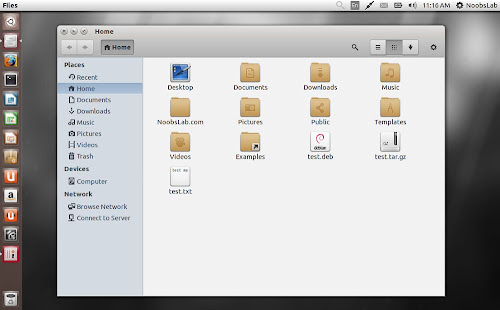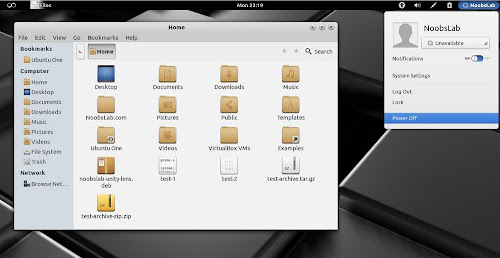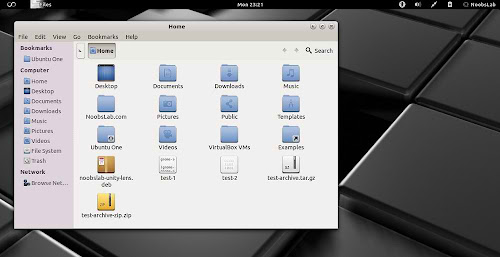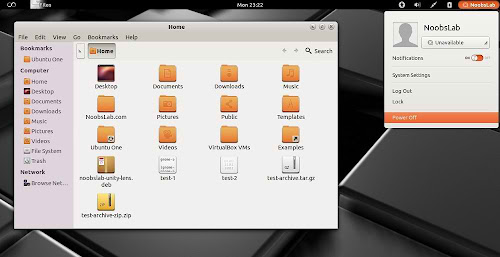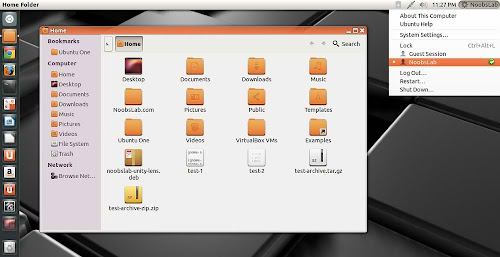Faience and Faenza Icon sets for Ubuntu 15.04 Vivid/14.10 Utopic/14.04 Trusty/12.04 Precise/Linux Mint 17.1/17/13 and related Ubuntu derivatives
Faience icon theme is heavily based on Faenza icon set. These sets provides monochromatic icons for panels, toolbars and buttons and colourful squared icons for devices, applications, folder, files and Gnome menu items. Faience and Faenza icons included four sets which can be fit with any light or dark themes with panels. Also checkout Faience theme for Ubuntu/Linux Mint.
You can use Unity Tweak Tool, Gnome-tweak-tool or Ubuntu-Tweak to change themes.
Faience icon theme is heavily based on Faenza icon set. These sets provides monochromatic icons for panels, toolbars and buttons and colourful squared icons for devices, applications, folder, files and Gnome menu items. Faience and Faenza icons included four sets which can be fit with any light or dark themes with panels. Also checkout Faience theme for Ubuntu/Linux Mint.
You can use Unity Tweak Tool, Gnome-tweak-tool or Ubuntu-Tweak to change themes.